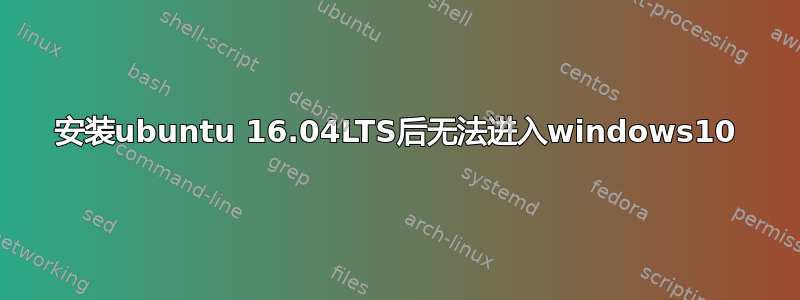
我是 Ubuntu 新手。安装 Ubuntu 16.04 后,我得到了 grub 菜单,但无法进入 windows 10。按照 Ask Ubuntu 上的答案,我将 windows 10 的 windows10 菜单项更改为从insmod part_msdos,insmod ldm现在我可以进入 windows10,但它要求我重置 PC。我之前运行过启动修复,但无法获取 grub 菜单,因此我从 DVD 安装了 Ubuntu。现在我害怕再次运行启动修复,因此我选择了第二个启动修复选项,我得到了以下链接http://paste2.org/IntK1g8I。
以下是链接报告的摘录:
Create Paste
Followup Paste
QR
Boot Info Script cfd9efe + Boot-Repair extra info [Boot-Info 26Apr2016]
============================= Boot Info Summary: ===============================
=> Grub2 (v2.00) is installed in the MBR of /dev/sda and looks at sector
1915855042 of the same hard drive for core.img. core.img is at this
location and looks for (,msdos8)/grub. It also embeds following components:
modules
---------------------------------------------------------------------------
fshelp ext2 part_msdos biosdisk
---------------------------------------------------------------------------
sda1: __________________________________________________________________________
File system: Extended Partition
Boot sector type: -
Boot sector info:
sda5: __________________________________________________________________________
File system: swap
Boot sector type: -
Boot sector info:
sda6: __________________________________________________________________________
File system: ext4
Boot sector type: -
Boot sector info:
Operating System: Ubuntu 16.04.1 LTS
Boot files: /etc/fstab
sda7: __________________________________________________________________________
File system: ext4
Boot sector type: -
Boot sector info:
Operating System:
Boot files:
sda8: __________________________________________________________________________
File system: ext4
Boot sector type: -
Boot sector info:
Operating System:
Boot files: /grub/grub.cfg /grub/i386-pc/core.img
sda9: __________________________________________________________________________
File system: ext4
Boot sector type: -
Boot sector info:
Operating System:
Boot files:
sda10: _________________________________________________________________________
File system: ext4
Boot sector type: -
Boot sector info:
Operating System:
Boot files:
sda11: _________________________________________________________________________
File system: ext4
Boot sector type: -
Boot sector info:
Operating System:
Boot files:
sda2: __________________________________________________________________________
File system: ntfs
Boot sector type: Windows 8/2012: NTFS
Boot sector info: No errors found in the Boot Parameter Block.
Operating System:
Boot files: /bootmgr /Boot/BCD
sda3: __________________________________________________________________________
File system: ntfs
Boot sector type: Windows 8/2012: NTFS
Boot sector info: No errors found in the Boot Parameter Block.
Operating System:
Boot files: /bootmgr /BOOT/BCD /Windows/System32/winload.exe
sda4: __________________________________________________________________________
File system: ntfs
Boot sector type: Windows 7/2008: NTFS
Boot sector info: No errors found in the Boot Parameter Block.
Operating System:
Boot files:
============================ Drive/Partition Info: =============================
Drive: sda _____________________________________________________________________
Disk /dev/sda: 931.5 GiB, 1000204886016 bytes, 1953525168 sectors
Units: sectors of 1 * 512 = 512 bytes
Sector size (logical/physical): 512 bytes / 4096 bytes
I/O size (minimum/optimal): 4096 bytes / 4096 bytes
Disklabel type: dos
Partition Boot Start Sector End Sector # of Sectors Id System
/dev/sda1 1,612,951,550 1,953,523,711 340,572,162 5 Extended
/dev/sda5 1,612,951,552 1,622,714,367 9,762,816 82 Linux swap / Solaris
/dev/sda6 1,622,716,416 1,769,199,615 146,483,200 83 Linux
/dev/sda7 1,769,201,664 1,915,684,863 146,483,200 83 Linux
/dev/sda8 1,915,686,912 1,916,661,759 974,848 83 Linux
/dev/sda9 1,916,663,808 1,926,426,623 9,762,816 83 Linux
/dev/sda10 1,926,428,672 1,936,191,487 9,762,816 83 Linux
/dev/sda11 1,936,193,536 1,953,523,711 17,330,176 83 Linux
/dev/sda2 * 2,048 206,847 204,800 42 SFS
/dev/sda3 206,848 245,762,047 245,555,200 42 SFS
/dev/sda4 245,762,048 1,612,949,547 1,367,187,500 7 NTFS / exFAT / HPFS
"blkid" output: ________________________________________________________________
Device UUID TYPE LABEL
/dev/sda10 f7344d8a-17ba-44d3-9097-953a94240200 ext4
/dev/sda11 0f19fef8-8eed-45a5-a3cb-9ea35e0f521a ext4
/dev/sda2 50604E8A604E76AE ntfs
/dev/sda3 B60055A300556AFF ntfs
/dev/sda4 F866A8DB66A89BBE ntfs
/dev/sda5 9e32046a-a1d8-43ef-b0ce-5b0467d4faf5 swap
/dev/sda6 952ca2bf-51fd-47ff-bcd2-f8dc05ea9979 ext4
/dev/sda7 13454b41-7ab4-44af-bc79-a69efb39b40b ext4
/dev/sda8 9d4fe4ed-d07b-4ab3-8157-63551a36860b ext4
/dev/sda9 97eb4732-3e09-470f-80f4-b51bbf798b77 ext4


