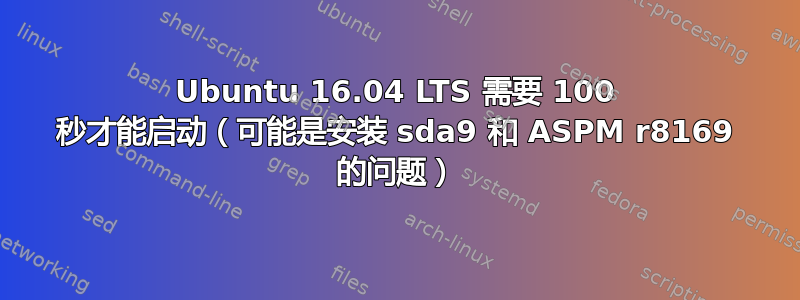
我的 HP 笔记本电脑上安装了 Ubuntu,双启动时总是需要 100 多秒。我读了很多关于这个问题的文章,但我没有解决。
该系统有两个问题:
- 安装我的sda6:这也是 Windows 使用的分区(在双启动中)。(如果我以只读模式安装,它就可以工作)。它说它被 Windows 使用,所以我需要停止而不休眠,但我根本没有休眠。这和 Dropbox 有关吗?也许它锁定了分区,因为我在那里有我的 Dropbox 同步文件夹。
但是,重要的是:此分区不会在启动时安装。
- 暂停:当我暂停并重新启动 PC 时,我的以太网上会出现 rfkill(硬)错误,并且无法使其工作。
所以我猜测这些问题也会影响启动时间。
消息
... Something related r8192 I didn't understand
[ 0.000000] PERCPU: Embedded 33 pages/cpu @ffff88025ec00000 s98008 r8192 d28968 u262144
[ 0.000000] pcpu-alloc: s98008 r8192 d28968 u262144 alloc=1*2097152
... r8169: can't disable ASPM (I can't enable ASPM OS control in the BIOS)
[ 1.490373] r8169 Gigabit Ethernet driver 2.3LK-NAPI loaded
[ 1.490382] r8169 0000:09:00.0: can't disable ASPM; OS doesn't have ASPM control
[ 1.498332] r8169 0000:09:00.0 eth0: RTL8168g/8111g at 0xffffc90000cfc000, 3c:a8:2a:a7:33:a2, XID 10900800 IRQ 49
[ 1.498338] r8169 0000:09:00.0 eth0: jumbo features [frames: 9200 bytes, tx checksumming: ko]
.... I think this is fine (?)
[ 1.525885] r8169 0000:09:00.0 eno1: renamed from eth0
.... Here's the delay gap: from 26 to 98. Bluetooth sometimes is executed before the gap. r8169 error is always after the gap!
[ 26.275773] audit: type=1400 audit(1482416408.361:11): apparmor="STATUS" operation="profile_load" profile="unconfined" name="/usr/sbin/cups-browsed" pid=816 comm="apparmor_parser"
[ 98.081272] Bluetooth: BNEP (Ethernet Emulation) ver 1.3
[ 98.081275] Bluetooth: BNEP filters: protocol multicast
[ 98.081277] Bluetooth: BNEP socket layer initialized
[ 98.281688] r8169 0000:09:00.0 eno1: rtl_counters_cond == 1 (loop: 1000, delay: 10).
[ 99.960029] r8169 0000:09:00.0 eno1: rtl_counters_cond == 1 (loop: 1000, delay: 10).
[ 100.824246] r8169 0000:09:00.0 eno1: rtl_counters_cond == 1 (loop: 1000, delay: 10).
[ 102.048226] r8169 0000:09:00.0 eno1: rtl_counters_cond == 1 (loop: 1000, delay: 10).
[ 102.048397] IPv6: ADDRCONF(NETDEV_UP): eno1: link is not ready
[ 102.166721] r8169 0000:09:00.0 eno1: link down
左心室舒张末期(以太网)
description: Ethernet interface
product: RTL8111/8168/8411 PCI Express Gigabit Ethernet Controller
vendor: Realtek Semiconductor Co., Ltd.
physical id: 0
bus info: pci@0000:09:00.0
logical name: eno1
version: 10
serial: 3c:a8:2a:a7:33:a2
size: 10Mbit/s
capacity: 1Gbit/s
width: 64 bits
clock: 33MHz
capabilities: bus_master cap_list ethernet physical tp mii 10bt 10bt-fd 100bt 100bt-fd 1000bt 1000bt-fd autonegotiation
configuration: autonegotiation=on broadcast=yes driver=r8169 driverversion=2.3LK-NAPI duplex=half firmware=rtl8168g-3_0.0.1 04/23/13 latency=0 link=no multicast=yes port=MII speed=10Mbit/s
resources: irq:49 ioport:4000(size=256) memory:c6004000-c6004fff memory:c6000000-c6003fff
提前致谢!
编辑:我卸载了 r8169 模块,编译了 Realtek 的模块并安装了它,但这并没有改变我的情况。我还读到有关交换分区导致启动缓慢的信息,我删除了我的交换分区,但情况没有改变。
我的硬盘分区如下:
Disk /dev/sda: 698,7 GiB, 750156374016 bytes, 1465149168 sectors
Units: sectors of 1 * 512 = 512 bytes
Sector size (logical/physical): 512 bytes / 4096 bytes
I/O size (minimum/optimal): 4096 bytes / 4096 bytes
Disklabel type: gpt
Disk identifier: DB62AEEC-501C-49B6-BE41-23DBDFBDD4EF
Dispositivo Start Fine Settori Size Tipo
/dev/sda1 2048 1333247 1331200 650M Windows recovery environment
/dev/sda2 1333248 1865727 532480 260M EFI System
/dev/sda3 1865728 2127871 262144 128M Microsoft reserved
/dev/sda4 2127872 573872127 571744256 272,6G Microsoft basic data
/dev/sda5 795465728 797296639 1830912 894M Windows recovery environment
/dev/sda6 797296640 1411694591 614397952 293G Microsoft basic data
/dev/sda7 1411696640 1413511167 1814528 886M Windows recovery environment
/dev/sda8 1413511168 1465137151 51625984 24,6G Microsoft basic data
/dev/sda9 590665728 795465727 204800000 97,7G Linux filesystem
Partition table entries are not in disk order.
sda9 是 Linux 分区,sda6 是 Windows 和 ubuntu 之间的文件共享分区(有时它不会以读写模式挂载,但它不会挂载启动),其他是 Windows 分区。


