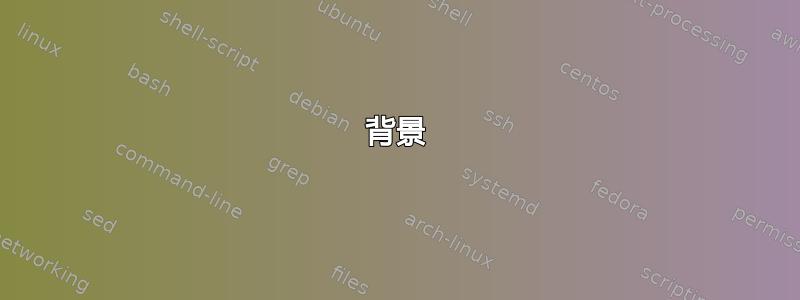
背景
我需要使用 Cinnamon DE 3.2.2 从 Windows 远程登录到 Ubuntu 16.04。
但是,当我尝试设置 VNC 时,一切都失败了。经过研究,我发现这是因为 Cinnamon 使用某种类型的加速。
我尝试过的方法
我试过 RealVNC、TightVNC、TigerVNC。VNC 查看器上只是出现黑屏。
我尝试过使用 RDP,并且能够进入,但只能通过使用 Gnome Session Flashback,这导致我只能使用 Gnome 而不是 Cinnamon,从而违背了目的。
Teamviewer...非个人使用需要花钱。
问题
是否有任何 VNC 服务器(或任何远程查看桌面的一般方法)可以与在 Ubuntu 16.04 上运行的当前加速的 Cinnamon Desktop(3.2.2)一起使用?
编辑
这是正在发生的事情的屏幕截图。我在我的 Windows 10 计算机上使用 VirtualBox 来托管机器。右边是我的 VNC 查看器程序,即 Real VNC。
编辑2
VNC 连接后,Terminal 中输出的内容:
22/12/2016 08:49:41 Got connection from client 192.168.10.92
22/12/2016 08:49:41 other clients:
22/12/2016 08:49:41 Normal socket connection
22/12/2016 08:49:41 Disabled X server key autorepeat.
22/12/2016 08:49:41 to force back on run: 'xset r on' (3 times)
22/12/2016 08:49:41 incr accepted_client=1 for 192.168.10.92:56946 sock=12
22/12/2016 08:49:41 Client Protocol Version 3.8
22/12/2016 08:49:41 Protocol version sent 3.8, using 3.8
22/12/2016 08:49:41 rfbProcessClientSecurityType: executing handler for type 1
22/12/2016 08:49:41 rfbProcessClientSecurityType: returning securityResult for client rfb version >= 3.8
22/12/2016 08:49:41 rfbProcessClientNormalMessage: ignoring unsupported encoding type Enc(0x00000016)
22/12/2016 08:49:41 rfbProcessClientNormalMessage: ignoring unsupported encoding type Enc(0x00000015)
22/12/2016 08:49:41 rfbProcessClientNormalMessage: ignoring unsupported encoding type Enc(0x0000000F)
22/12/2016 08:49:41 rfbProcessClientNormalMessage: ignoring unsupported encoding type Enc(0xFFFFFEC6)
22/12/2016 08:49:41 Enabling full-color cursor updates for client 192.168.10.92
22/12/2016 08:49:41 Enabling NewFBSize protocol extension for client 192.168.10.92
22/12/2016 08:49:41 Using ZRLE encoding for client 192.168.10.92
22/12/2016 08:49:41 Pixel format for client 192.168.10.92:
22/12/2016 08:49:41 8 bpp, depth 8
22/12/2016 08:49:41 uses a colour map (not true colour).
22/12/2016 08:49:41 rfbProcessClientNormalMessage: ignoring unsupported encoding type Enc(0x00000016)
22/12/2016 08:49:41 rfbProcessClientNormalMessage: ignoring unsupported encoding type Enc(0x00000015)
22/12/2016 08:49:41 rfbProcessClientNormalMessage: ignoring unsupported encoding type Enc(0x0000000F)
22/12/2016 08:49:41 rfbProcessClientNormalMessage: ignoring unsupported encoding type Enc(0xFFFFFEC6)
22/12/2016 08:49:41 Enabling full-color cursor updates for client 192.168.10.92
22/12/2016 08:49:41 Enabling NewFBSize protocol extension for client 192.168.10.92
22/12/2016 08:49:41 Switching from ZRLE to raw Encoding for client 192.168.10.92
22/12/2016 08:49:41 rfbProcessClientNormalMessage: ignoring unsupported encoding type Enc(0x0000000F)
22/12/2016 08:49:41 rfbProcessClientNormalMessage: ignoring unsupported encoding type Enc(0x00000016)
22/12/2016 08:49:41 rfbProcessClientNormalMessage: ignoring unsupported encoding type Enc(0x00000015)
22/12/2016 08:49:41 rfbProcessClientNormalMessage: ignoring unsupported encoding type Enc(0xFFFFFEC6)
22/12/2016 08:49:41 Enabling full-color cursor updates for client 192.168.10.92
22/12/2016 08:49:41 Enabling NewFBSize protocol extension for client 192.168.10.92
22/12/2016 08:49:41 Switching from raw to hextile Encoding for client 192.168.10.92
22/12/2016 08:49:41 Pixel format for client 192.168.10.92:
22/12/2016 08:49:41 32 bpp, depth 24, little endian
22/12/2016 08:49:41 true colour: max r 255 g 255 b 255, shift r 16 g 8 b 0
22/12/2016 08:49:41 no translation needed
22/12/2016 08:49:41 client 1 network rate 1891.4 KB/sec (1891.4 eff KB/sec)
22/12/2016 08:49:41 client 1 latency: 0.5 ms
22/12/2016 08:49:41 dt1: 0.0002, dt2: 0.0093 dt3: 0.0005 bytes: 17694
22/12/2016 08:49:41 link_rate: LR_LAN - 1 ms, 1891 KB/s
22/12/2016 08:49:41 client useCopyRect: 192.168.10.92 -1
22/12/2016 08:49:41 client_set_net: 192.168.10.92 0.0042
22/12/2016 08:49:41 created xdamage object: 0x3400040
22/12/2016 08:49:42 cursor_noshape_updates_clients: 0
22/12/2016 08:49:44 cursor_noshape_updates_clients: 0
22/12/2016 08:49:49 cursor_noshape_updates_clients: 0
22/12/2016 08:49:50 created selwin: 0x3400041
22/12/2016 08:49:50 called initialize_xfixes()
22/12/2016 08:49:52 cursor_noshape_updates_clients: 0
答案1
答案2
由于 Cinnamon Desktop 是 Gnome Shell 的一个分支,并且x11vnc在我的系统上运行良好,所以我认为您的问题不在于窗口合成器。
当您从 SSH 会话(或任何其他未从 X11 会话产生的终端会话)启动 VNC 服务器时,您需要告诉它使用哪个 X11 显示器,例如:
x11vnc -display :0
或者
DISPLAY=:0 x11vnc
其他 VNC 服务器可能使用不同的方式来指定显示,但它们应该DISPLAY按照惯例接受环境变量。
x11vnc还允许基于拥有 X 会话的用户的帐户名使用“符号”显示名称。它还可以在虚拟 Xfvb 显示设备上创建新的 X 会话。有关更多信息,请-display参阅x11vnc(1)手动的。
您也可以尝试维诺,一个 GUI 配置界面,用于提供对当前正在运行的桌面会话的远程(VNC)访问。




