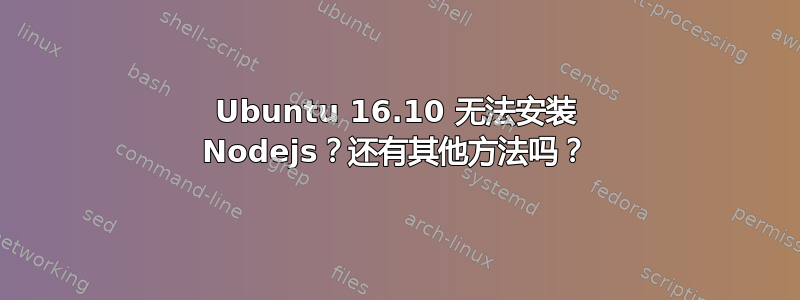
我目前正在尝试在我的系统上安装 nodejs 以便使用 MSI 的 LED 管理器 gui,但是当我使用 nodejs 的官方文档介绍如何安装时,出现 404 未在列表中找到。
我在终端中使用的命令:
curl -sL https://deb.nodesource.com/setup_7.x | sudo -E bash -
sudo apt-get install -y nodejs
这些是我遇到的错误:
W: The repository 'http://ppa.launchpad.net/shawn-p-huang/ppa/ubuntu yakkety Release' does not have a Release file.
N: Data from such a repository can't be authenticated and is therefore potentially dangerous to use.
N: See apt-secure(8) manpage for repository creation and user configuration details.
E: Failed to fetch http://ppa.launchpad.net/shawn-p-huang/ppa/ubuntu/dists/yakkety/main/binary-i386/Packages 404 Not Found
E: Some index files failed to download. They have been ignored, or old ones used instead.
Error executing command, exiting
我知道 Ubuntu 16.10 有点新,但我不得不从 16.4 切换到 16.10,因为它给我带来了很多问题,直到我升级到 16.10 才能够解决。
目前是否有任何修复或替代方法来安装 Nodejs 6 或更高版本?
谢谢
答案1
首先添加存储库密钥
curl -s https://deb.nodesource.com/gpgkey/nodesource.gpg.key | apt-key add -
然后设置存储库并安装nodejs 7.3.0
sudo sh -c "echo deb https://deb.nodesource.com/node_7.x yakkety main \ > /etc/apt/sources.list.d/nodesource.list"
sudo apt-get update && sudo apt-get install nodejs


