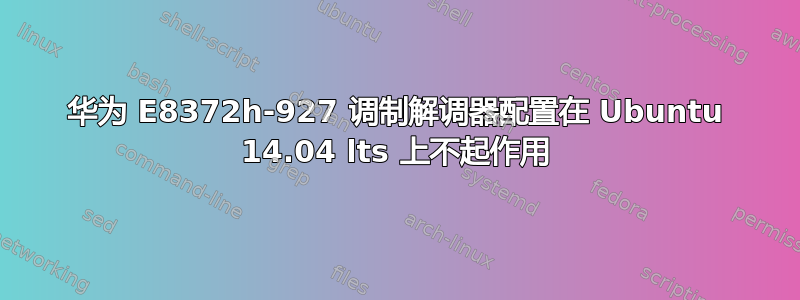
我在 Ubuntu 14.04 上使用宽带调制解调器 (Huawei E8372h-927) 时遇到了问题。我已按照以下安装步骤安装了 (Huawei E8372h-927) 驱动程序:
安装
a. 仅安装 Linux 驱动程序工具:
call the following command in the installation directory: ./install $PATH (The parameter "PATH" is where the driver directory is) And the can copy usbmod file to /sbin/ copy startMobilePartner file to /sbin/ copy 10-Huawei-Datacard.rules file to /etc/udev/rules.d/ register the auto run settengs into the current system. To make the settings applied, you must restart the system.b. 将 Linux 驱动程序工具集成到第三个仪表板应用程序中:
call "install norestart" in the installation tool of the third dashboard application. This call scheme will disable the restarting function in the tool installation. And after the third dashboard application installed, its installation tool must restart the current system.要查询Linux驱动工具的版本,请致电
HWActivator --version。当前版本为:Linux 驱动程序 4.19.19.00
之后dmesg没有显示已连接到 USB。这就是为什么当我拨打 wvdialconf /etc/wvdial.conf 命令时,它显示未找到调制解调器。
请告知我同样的情况。


