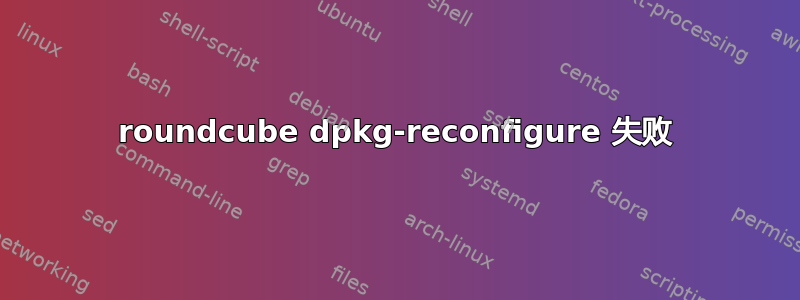
我不知道 dpkg-reconfigure roundcube-core
无缘无故失败。我重新安装了 roundcube 很多次,但没用。似乎是 Ubuntu 16.04 LTS 上的 dpkg 问题
这是一些错误
apt-get install --reinstall debconf
Reading package lists... Done
Building dependency tree
Reading state information... Done
The following packages were automatically installed and are no longer required:
php-sqlite3 php7.0-sqlite3 sqlite3
Use 'apt autoremove' to remove them.
0 upgraded, 0 newly installed, 1 reinstalled, 0 to remove and 213 not upgraded.
Need to get 0 B/136 kB of archives.
After this operation, 0 B of additional disk space will be used.
Preconfiguring packages ...
dpkg: warning: files list file for package 'roundcube-core' missing; assuming package has no files currently installed
dpkg: warning: files list file for package 'roundcube-mysql' missing; assuming package has no files currently installed
(Reading database ... 331508 files and directories currently installed.)
Preparing to unpack .../debconf_1.5.58ubuntu1_all.deb ...
Unpacking debconf (1.5.58ubuntu1) over (1.5.58ubuntu1) ...
Setting up debconf (1.5.58ubuntu1) ...
Processing triggers for man-db (2.7.5-1) ...
答案1
经过一番努力,终于解决了。如果有人需要,这里是答案:
首先进行清洁:
sudo apt-get update
sudo apt-get autoremove
sudo apt-get autoclean
sudo apt-get --purge remove
然后尝试重新配置并强制调试输出,这很重要:
sudo dpkg-reconfigure $(dpkg -l | awk '{print $2}'|grep "^roundcube"|tr '\n' ' ')
嗯.. 这显示了其他方式根本没有显示的错误!
/usr/sbin/dpkg-reconfigure: roundcube-plugins is broken or not fully installed
现在,重新安装该包...并运行。
apt-get install roundcube-plugins


