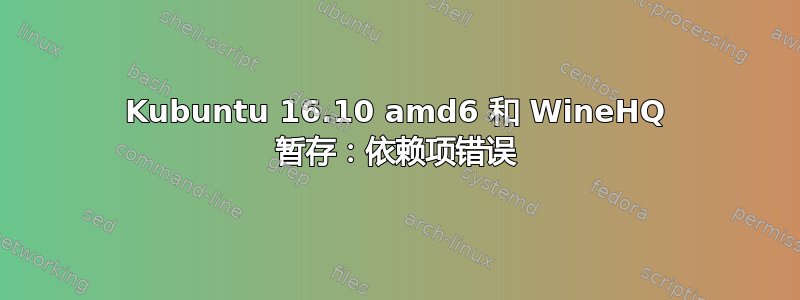
我已经安装了winehq-staging带有官方说明的软件包https://wiki.winehq.org/Ubuntu。一切成功,但由于不同原因,我需要重新安装操作系统(kubuntu 16.10)。
使用此新安装,我在安装相同的软件包时遇到问题。我通过以下命令添加了存储库:
sudo dpkg --add-architecture i386
sudo add-apt-repository ppa:wine/wine-builds
然后我用 更新了存储库缓存sudo aptitude update。该包winehq-staging现在出现在 apt 上。当我想安装时,它显示此错误:
root@o-noso-mountain:/etc/apt# apt-get install --install-recommends winehq-staging
Leyendo lista de paquetes... Hecho
Creando árbol de dependencias
Leyendo la información de estado... Hecho
No se pudieron instalar algunos paquetes. Esto puede significar que
usted pidió una situación imposible o, si está usando la distribución
inestable, que algunos paquetes necesarios aún no se han creado o se
han sacado de «Incoming».
La siguiente información puede ayudar a resolver la situación:
Los siguientes paquetes tienen dependencias incumplidas:
winehq-staging : Depende: wine-staging (= 2.0~rc4~ubuntu16.10.1)
E: No se pudieron corregir los problemas, usted ha retenido paquetes rotos.
我不知道为什么我现在无法使用全新安装的 kubuntu 来安装 wine,而三天前我还可以使用全新安装的 kubuntu 来安装它。
我该如何解决依赖问题?
这些是sources.list.d目录存储库:
3149897 4 -rw-r--r-- 1 root root 189 ene 14 13:49 google-chrome.list
3149904 4 -rw-r--r-- 1 root root 189 ene 14 13:49 google-chrome.list.save
3149911 4 -rw-r--r-- 1 root root 128 ene 14 13:49 wfg-ubuntu-0ad_dev-yakkety.list
3147027 4 -rw-r--r-- 1 root root 128 ene 14 13:49 wfg-ubuntu-0ad_dev-yakkety.list.save
3152480 4 -rw-r--r-- 1 root root 138 ene 14 13:49 wine-ubuntu-wine-builds-yakkety.list
这些是我的sources.list文件存储库:
# deb cdrom:[Kubuntu 16.10 _Yakkety Yak_ - Release amd64 (20161012.1)]/ yakkety main multiverse restricted universe
# See http://help.ubuntu.com/community/UpgradeNotes for how to upgrade to
# newer versions of the distribution.
deb http://es.archive.ubuntu.com/ubuntu/ yakkety main restricted
# deb-src http://es.archive.ubuntu.com/ubuntu/ yakkety main restricted
## Major bug fix updates produced after the final release of the
## distribution.
deb http://es.archive.ubuntu.com/ubuntu/ yakkety-updates main restricted
# deb-src http://es.archive.ubuntu.com/ubuntu/ yakkety-updates main restricted
## N.B. software from this repository is ENTIRELY UNSUPPORTED by the Ubuntu
## team. Also, please note that software in universe WILL NOT receive any
## review or updates from the Ubuntu security team.
deb http://es.archive.ubuntu.com/ubuntu/ yakkety universe
# deb-src http://es.archive.ubuntu.com/ubuntu/ yakkety universe
deb http://es.archive.ubuntu.com/ubuntu/ yakkety-updates universe
# deb-src http://es.archive.ubuntu.com/ubuntu/ yakkety-updates universe
## N.B. software from this repository is ENTIRELY UNSUPPORTED by the Ubuntu
## team, and may not be under a free licence. Please satisfy yourself as to
## your rights to use the software. Also, please note that software in
## multiverse WILL NOT receive any review or updates from the Ubuntu
## security team.
deb http://es.archive.ubuntu.com/ubuntu/ yakkety multiverse
# deb-src http://es.archive.ubuntu.com/ubuntu/ yakkety multiverse
deb http://es.archive.ubuntu.com/ubuntu/ yakkety-updates multiverse
# deb-src http://es.archive.ubuntu.com/ubuntu/ yakkety-updates multiverse
## N.B. software from this repository may not have been tested as
## extensively as that contained in the main release, although it includes
## newer versions of some applications which may provide useful features.
## Also, please note that software in backports WILL NOT receive any review
## or updates from the Ubuntu security team.
deb http://es.archive.ubuntu.com/ubuntu/ yakkety-backports main restricted universe multiverse
# deb-src http://es.archive.ubuntu.com/ubuntu/ yakkety-backports main restricted universe multiverse
## Uncomment the following two lines to add software from Canonical's
## 'partner' repository.
## This software is not part of Ubuntu, but is offered by Canonical and the
## respective vendors as a service to Ubuntu users.
# deb http://archive.canonical.com/ubuntu yakkety partner
# deb-src http://archive.canonical.com/ubuntu yakkety partner
deb http://security.ubuntu.com/ubuntu yakkety-security main restricted
# deb-src http://security.ubuntu.com/ubuntu yakkety-security main restricted
deb http://security.ubuntu.com/ubuntu yakkety-security universe
# deb-src http://security.ubuntu.com/ubuntu yakkety-security universe
deb http://security.ubuntu.com/ubuntu yakkety-security multiverse
# deb-src http://security.ubuntu.com/ubuntu yakkety-security multiverse
#------------------------------------------------------------------------------#
# UNOFFICIAL UBUNTU REPOS #
#------------------------------------------------------------------------------#
###### 3rd Party Binary Repos
#### Gimp PPA - https://launchpad.net/~otto-kesselgulasch/+archive/gimp
## Run this command: sudo apt-key adv --recv-keys --keyserver keyserver.ubuntu.com 614C4B38
deb http://ppa.launchpad.net/otto-kesselgulasch/gimp/ubuntu yakkety main
#### Google Chrome Browser - http://www.google.com/linuxrepositories/
## Run this command: wget -q https://dl.google.com/linux/linux_signing_key.pub -O- | sudo apt-key add -
# deb [arch=amd64] http://dl.google.com/linux/chrome/deb/ stable main
#### Google Earth - http://www.google.com/linuxrepositories/
## Run this command: wget -q https://dl.google.com/linux/linux_signing_key.pub -O- | sudo apt-key add -
deb [arch=amd64] http://dl.google.com/linux/earth/deb/ stable main
#### LibreOffice PPA - http://www.documentfoundation.org/download/
## Run this command: sudo apt-key adv --keyserver keyserver.ubuntu.com --recv-keys 1378B444
deb http://ppa.launchpad.net/libreoffice/ppa/ubuntu yakkety main
#### Opera - http://www.opera.com/
## Run this command: sudo wget -O - http://deb.opera.com/archive.key | sudo apt-key add -
deb http://deb.opera.com/opera/ stable non-free
#### Oracle Java (JDK) Installer PPA - http://www.webupd8.org/2012/01/install-oracle-java-jdk-7-in-ubuntu-via.html
## Run this command: sudo apt-key adv --keyserver keyserver.ubuntu.com --recv-keys EEA14886
deb http://ppa.launchpad.net/webupd8team/java/ubuntu yakkety main
#### PlayDeb - http://www.playdeb.net/
## Run this command: wget -O- http://archive.getdeb.net/getdeb-archive.key | sudo apt-key add -
deb http://archive.getdeb.net/ubuntu yakkety-getdeb games
#### Steam for Linux - http://store.steampowered.com/about/
## Run this command: sudo apt-key adv --keyserver keyserver.ubuntu.com --recv-keys F24AEA9FB05498B7
deb [arch=i386] http://repo.steampowered.com/steam/ precise steam
#### Tor: anonymity online - https://www.torproject.org
## Run this command: sudo apt-key adv --keyserver keyserver.ubuntu.com --recv-keys 886DDD89
deb http://deb.torproject.org/torproject.org yakkety main
#### VirtualBox - http://www.virtualbox.org
## Run this command: wget -q http://download.virtualbox.org/virtualbox/debian/oracle_vbox_2016.asc -O- | sudo apt-key add -
deb http://download.virtualbox.org/virtualbox/debian yakkety contrib
#### WebUpd8 PPA - http://www.webupd8.org/
## Run this command: sudo apt-key adv --keyserver keyserver.ubuntu.com --recv-keys 4C9D234C
deb http://ppa.launchpad.net/nilarimogard/webupd8/ubuntu yakkety main
谢谢。


