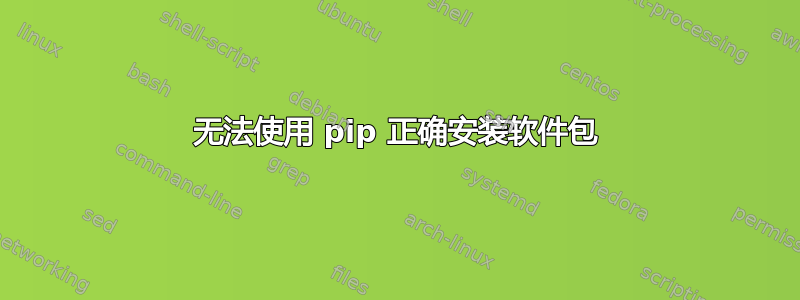
100% 新手。第二天使用 Linux。
使用 Ubuntu 16.04。执行时
sudo pip install numexpr
我收到的消息如下:
The directory '/home/ark/.cache/pip/http' or its parent directory is not owned by the current user and the cache has been disabled. Please check the permissions and owner of that directory. If executing pip with sudo, you may want sudo's -H flag.
The directory '/home/ark/.cache/pip' or its parent directory is not owned by the current user and caching wheels has been disabled. check the permissions and owner of that directory. If executing pip with sudo, you may want sudo's -H flag.
Requirement already satisfied: numexpr in /usr/local/lib/python2.7/dist-packages
Requirement already satisfied: numpy>=1.6 in /usr/lib/python2.7/dist-packages (from numexpr)
在我看来,该包没有正确安装。
答案1
对于 Python,通常建议在虚拟环境中安装依赖项。这样,您就不会用自己的 Python 库污染系统的 Python 库。此外,它还允许您在单独的虚拟环境中安装同一软件包的不同版本,如果您正在处理多个项目,这可能会很有用。
使用 Ubuntu 上的 Python 3,您必须先安装python3-venv才能创建虚拟环境。以下是您必须运行的所有命令:
$ sudo apt-get install python3-venv
$ pyvenv env
$ source env/bin/activate
$ pip install numexpr
$ python # The library is now available and you may import it
如果您使用的是 Python 2,则必须安装第三方工具virtualenv来创建和使用虚拟环境,因为它没有内置虚拟环境。但请注意,它的命令略有不同。


