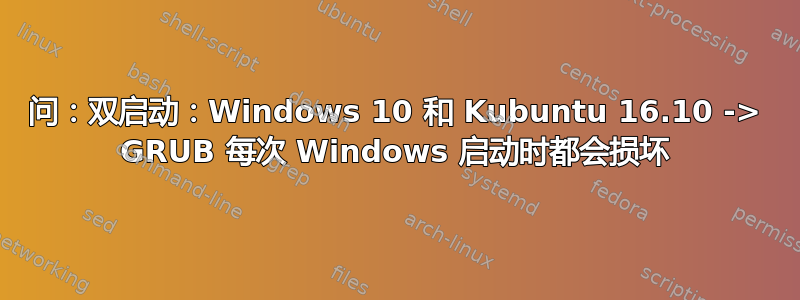
我要疯了……
我无法在 Kubuntu 16.10 上正常启动。我已将其安装在 /dev/sda3 上,如下所示。我开始遇到一些安装问题(在 Win 10 上安装 EXT2FS 后),因此决定再次安装 Kubuntu。
正常程序。在 EXT4 上格式化 /dev/sda3,创建 SWAP,在 /dev/sda 上安装启动项,等等。
一切都很好。
Kubuntu 启动正常。
直到我进入 Windows 10。当它启动时,它会进行一些更改,因此当我想要启动它时,会发生以下情况:
BusyBox v1.21.1 (Ubuntu 1:1.21.0-1ubuntu1) built-in shell (ash)
enter 'help' for a list of built-in commands.
(initramfs)
一次性解决方案 - 转到 info LiveCD,使用 BOOT-REPAIR,它就会起作用。直到我将再次启动 Windows 10。
我在 /dev/sda 上遇到了这种情况
(parted) print all
Model: ATA SanDisk SD8SN8U- (scsi)
Disk /dev/sda: 256GB
Sector size (logical/physical): 512B/4096B
Partition Table: msdos
Disk Flags:
Number Start End Size Type File system Flags
1 1049kB 525MB 524MB primary ntfs boot
2 525MB 176GB 175GB primary ntfs
3 176GB 254GB 78,5GB primary ext4
4 254GB 256GB 1998MB extended
5 254GB 256GB 1998MB logical linux-swap(v1)
paczek@paczek-HP850:~$ df -h
Filesystem Size Used Avail Use% Mounted on
udev 3,9G 0 3,9G 0% /dev
tmpfs 787M 9,8M 777M 2% /run
/dev/sda3 72G 5,2G 63G 8% /
tmpfs 3,9G 88K 3,9G 1% /dev/shm
tmpfs 5,0M 4,0K 5,0M 1% /run/lock
tmpfs 3,9G 0 3,9G 0% /sys/fs/cgroup
tmpfs 787M 0 787M 0% /run/user/119
tmpfs 787M 12K 787M 1% /run/user/1000
/dev/sda2 163G 116G 48G 71% /media/paczek/58BC825ABC823294
来自 BOOT-REPAIR 的日志:
安全启动已关闭,我正在使用传统启动。安装也在传统模式下进行。
有什么线索吗?
编辑[1]:我已经将主题改变得更精确。
编辑[2]:快速启动选项是已禁用
我想补充一点,第一次安装 Kubuntu(早期版本)时一切都很好。和现在一样,也是 16.10 版本。
编辑[3]: 像 oldfred 建议的那样,我已尝试退出 BusyBox,但这给了我这个错误:
A TPM error (7) occurred attempting to read a pcr value
BusyBox v1.21.1 (Ubuntu 1:1.21.0-1ubuntu1) built-in shell (ash)
enter 'help' for a list of built-in commands.
(initramfs) exit
mount: mounting /sys on /root/sys failed: No such file or directory
mount: mounting /proc on /root/proc failed: No such file or directory
/init: line 338: can't open /root/dev/console: no such file
[54.698904] Kernel panic - not syncing: Attempted to kill init!! exitcode=0x00000200
[54.698931] CP: 2 PID: 1 Comm: init Nowt tainted 4.8.0-34-generic #36-Ubuntu
// There is some complicated Call Trace
[54.699241] ---[ end KErnel panic - not syncing: Attempted to kill init! exitcode=0x00000200
编辑[4]:好的,根据这个答案(抱歉,我不能使用超过 2 个链接):askubuntu.com/questions/25695/initramfs-error-during-boot
我已经修复了我的 ubuntu 分区并且 Kubuntu 启动没有问题!!
以下是fsck
pastebin.com/fHKTdUt7的摘要
但当我尝试再次启动 Win 时,我认为一切都会再次出现问题。
编辑[5]:是的,启动 Windows 时再次出现同样的问题。请有人帮忙。
答案1
好的,我已设法解决我的问题。
据我了解,主要问题发生在 Windows 10 上安装 EXT2FSD v0.69 之后。
我做的第一件事就是在进行进一步的工作之前卸载它。但是昨天我发现,即使卸载后,EXT2FSD 的服务仍然在我的系统上安装并运行。
我已将其删除
sc delete ext2fsd
然后修复 ext4 文件系统fsck,所有问题都解决了......


