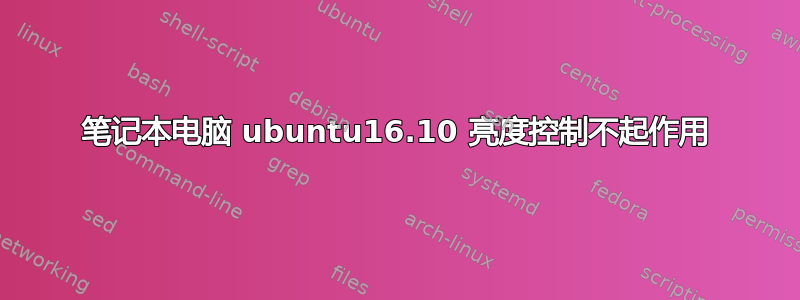
我的亮度控制选项卡住了。我有两个亮度控制键(fn + 向上或向下箭头),但它们根本不起作用。我使用的是 MSI gl72 6qf,配有 nvidia 960M。
我编辑了 /etc/default/grub,现在看起来像这样:
GRUB_CMDLINE_LINUX_DEFAULT="quiet splash"
(我尝试了 acpi_osi=linux;acpi_backlight=vendor;video.use_native_backlight=1 但没有任何反应)
我仍然无法通过热键更改亮度。我尝试使用 xbacklight,他回答我:“没有输出具有背光属性”。
亮度控制器和亮度指示器也不起作用。
根据系统设置,我的屏幕“未被检测到”。
当我尝试 acpi_listen 时,我的热键被很好地识别,所以它不是来自这里。
我使用的是 nvidia 驱动程序 370.28
编辑:/etc/modprobe.d/blacklist.conf
# This file lists those modules which we don't want to be loaded by
# alias expansion, usually so some other driver will be loaded for the
# device instead.
# evbug is a debug tool that should be loaded explicitly
blacklist evbug
# these drivers are very simple, the HID drivers are usually preferred
blacklist usbmouse
blacklist usbkbd
# replaced by e100
blacklist eepro100
# replaced by tulip
blacklist de4x5
# causes no end of confusion by creating unexpected network interfaces
blacklist eth1394
# snd_intel8x0m can interfere with snd_intel8x0, doesn't seem to support much
# hardware on its own (Ubuntu bug #2011, #6810)
blacklist snd_intel8x0m
# Conflicts with dvb driver (which is better for handling this device)
blacklist snd_aw2
# causes failure to suspend on HP compaq nc6000 (Ubuntu: #10306)
blacklist i2c_i801
# replaced by p54pci
blacklist prism54
# replaced by b43 and ssb.
blacklist bcm43xx
# most apps now use garmin usb driver directly (Ubuntu: #114565)
blacklist garmin_gps
# replaced by asus-laptop (Ubuntu: #184721)
blacklist asus_acpi
# low-quality, just noise when being used for sound playback, causes
# hangs at desktop session start (Ubuntu: #246969)
blacklist snd_pcsp
# ugly and loud noise, getting on everyone's nerves; this should be done by a
# nice pulseaudio bing (Ubuntu: #77010)
blacklist pcspkr
# EDAC driver for amd76x clashes with the agp driver preventing the aperture
# from being initialised (Ubuntu: #297750). Blacklist so that the driver
# continues to build and is installable for the few cases where its
# really needed.
blacklist amd76x_edac
#blacklist acpi_video0
答案1
我终于找到了我的问题的答案:
我按照我在研究期间没有找到的此页面上的说明进行操作:
https://help.ubuntu.com/community/HybridGraphics
因此,假设上述情况,进入 ubuntu 的“附加驱动程序”部分,我切换到 367.57 驱动程序,并在 /etc/default/grub 中更改此行:
GRUB_CMDLINE_LINUX_DEFAULT="quiet splash"
改为:
GRUB_CMDLINE_LINUX_DEFAULT="quiet splash modeset=nouveau"


