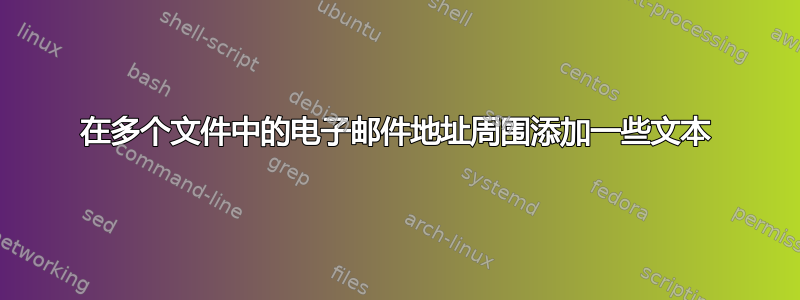
我文件夹中有许多文本文件。其中的文本格式如下:
%%%%%%%%%%@yahoo.com
%%%%%%@wanadoo.fr
%%%%[email protected]
%%nameemail%%@yahoo.com
%[email protected]
%[email protected]
%1%[email protected]
%[email protected]
%[email protected]
我想对所有文件文本进行更改,使它们如下所示:
{"email":"%%%%%%%%%%@yahoo.com"}
{"email":"%%%%%%@wanadoo.fr"}
{"email":"%%%%[email protected]"}
{"email":"%%nameemail%%@yahoo.com"}
我想制作像这样的完整文件,它们位于一个文件夹中。
我试过这个:
awk '{ printf("{"email":"%s"}", $l);}' test
但它不起作用。
那么,有没有什么方法可以让我修改这样的文件夹中所有文件的文本?
答案1
$ sed 's/.*/{"email":"&"}/' file
{"email":"%%%%%%%%%%@yahoo.com"}
{"email":"%%%%%%@wanadoo.fr"}
{"email":"%%%%[email protected]"}
{"email":"%%nameemail%%@yahoo.com"}
{"email":"%[email protected]"}
{"email":"%[email protected]"}
{"email":"%1%[email protected]"}
{"email":"%[email protected]"}
{"email":"%[email protected]"}
因此,要对所有文件采取行动,你可以这样做
sed -i 's/.*/{"email":"&"}/' *
保留旧文件的副本
sed -i.old 's/.*/{"email":"&"}/' *
解释
-i.old就地修改文件,而不是打印到标准输出,并在修改之前使用扩展名保存每个文件的副本.olds/old/newold用。。。来代替new.*行中的任何字符&匹配的模式
答案2
毫无疑问更加冗长,但要编辑目录内的所有文件:
如果目录是平面的:
#!/usr/bin/env python3 import os import sys dr = sys.argv[1] for file in [os.path.join(dr, f) for f in os.listdir(dr)]: newtext = "\n".join(['{"email":"'+l.strip()+'"}'for l in open(file).readlines()]) open(file, "wt").write(newtext)如果目录是递归的,并且您还需要转换子目录中的文件:
#!/usr/bin/env python3 import os import sys dr = sys.argv[1] for root, dirs, files in os.walk(dr): for file in files: file = os.path.join(root, file) newtext = "\n".join(['{"email":"'+l.strip()+'"}'for l in open(file).readlines()]) open(file, "wt").write(newtext)
在这两种情况下,文件的内容都会变为:
{"email":"%%%%%%%%%%@yahoo.com"}
{"email":"%%%%%%@wanadoo.fr"}
{"email":"%%%%[email protected]"}
{"email":"%%nameemail%%@yahoo.com"}
{"email":"%[email protected]"}
{"email":"%[email protected]"}
{"email":"%1%[email protected]"}
{"email":"%[email protected]"}
{"email":"%[email protected]"}
使用它
- 将脚本(任意一个)复制到一个空文件中,并将其另存为
edit_files.py 使用目录作为参数运行它:
python3 /path/to/edit_files.py /path/to/files_to_convert
笔记
这假设所有线路里面全部文件需要编辑。请说明我们是否需要为其中一个或两个设置条件。
答案3
使用awk,使用变量赋值来删除一级引用:
awk -v format='{"email":"%s"}\n' '{printf format, $1}'
答案4
Perl 方式:
$ perl -lane 'print "{\"email\":\"$_\"}"' input.txt
{"email":"%%%%%%%%%%@yahoo.com"}
{"email":"%%%%%%@wanadoo.fr"}
{"email":"%%%%[email protected]"}
{"email":"%%nameemail%%@yahoo.com"}
这可以在文件夹中的多个文件上使用,如下所示:
for file in * ; do perl -lane 'print "{\"email\":\"$_\"}"' "$file" > "$file".json ; done
Python 和 json API:
$ ls
input2.txt input.txt json_encode.py*
$ ./json_encode.py *
$ ls
input2.txt input2.txt.json input.txt input.txt.json json_encode.py* json_encode.py.json
$ cat input.txt.json
{"email": "%%%%%%%%%%@yahoo.com"}
{"email": "%%%%%%@wanadoo.fr"}
{"email": "%%%%[email protected]"}
{"email": "%%nameemail%%@yahoo.com"}
脚本本身如下:
#!/usr/bin/env python
import json
import sys
for file in sys.argv[1:]:
if __file__ in file or '.json' in file: continue
with open(file,'r') as fd1:
for line in fd1:
data = { "email": line.strip() }
with open(file+ ".json","a") as fd2:
json.dump(data,fd2)
fd2.write("\n")


