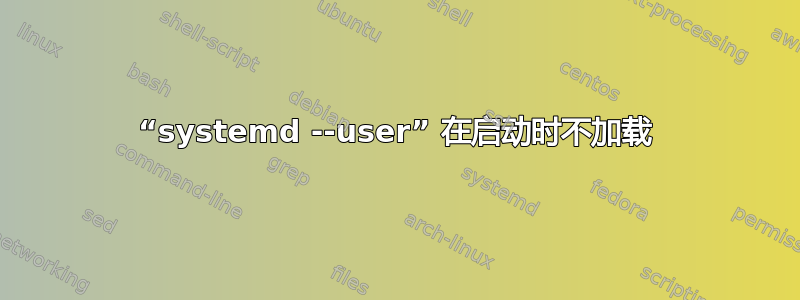
systemd 的用户实例在启动时无法启动:
kimifish@kimipc:~$ systemctl --user status kimibot
Failed to get properties: Process org.freedesktop.systemd1 exited with status 1
尝试手动运行时:
kimifish@kimipc:~$ sudo systemd --user --log-level=debug
Trying to run as user instance, but $XDG_RUNTIME_DIR is not set.
我不知道还需要什么日志,所以……
kimifish@kimipc:~$ dmesg | grep systemd | head -n 43
[ 2.555743] random: systemd-udevd: uninitialized urandom read (16 bytes read, 40 bits of entropy available)
[ 2.555797] random: systemd-udevd: uninitialized urandom read (16 bytes read, 40 bits of entropy available)
[ 2.555806] random: systemd-udevd: uninitialized urandom read (16 bytes read, 40 bits of entropy available)
[ 2.555817] random: systemd-udevd: uninitialized urandom read (16 bytes read, 40 bits of entropy available)
[ 9.052423] systemd[1]: systemd 229 running in system mode. (+PAM +AUDIT +SELINUX +IMA +APPARMOR +SMACK +SYSVINIT +UTMP +LIBCRYPTSETUP +GCRYPT +GNUTLS +ACL +XZ -LZ4 +SECCOMP +BLKID +ELFUTILS +KMOD -IDN)
[ 9.058038] systemd[1]: Detected architecture x86-64.
[ 9.068721] systemd[1]: Set hostname to <kimipc>.
[ 9.237229] systemd[1]: Configuration file /lib/systemd/system/upnpd.service is marked world-inaccessible. This has no effect as configuration data is accessible via APIs without restrictions. Proceeding anyway.
[ 9.243282] systemd[1]: Listening on Journal Socket.
[ 9.248419] systemd[1]: Listening on Journal Socket (/dev/log).
[ 9.253640] systemd[1]: Created slice User and Session Slice.
[ 9.258992] systemd[1]: Listening on udev Kernel Socket.
[ 9.264418] systemd[1]: Reached target User and Group Name Lookups.
[ 9.269971] systemd[1]: Started Forward Password Requests to Wall Directory Watch.
[ 9.275660] systemd[1]: Listening on Syslog Socket.
[ 9.281372] systemd[1]: Listening on Journal Audit Socket.
[ 9.287035] systemd[1]: Created slice System Slice.
[ 9.292746] systemd[1]: Created slice system-kmsconvt.slice.
[ 9.310146] systemd[1]: Starting Uncomplicated firewall...
[ 9.318741] systemd[1]: Starting Load Kernel Modules...
[ 9.324849] systemd[1]: Created slice system-openvpn.slice.
[ 9.331259] systemd[1]: Started Read required files in advance.
[ 9.337843] systemd[1]: Created slice system-systemd\x2dcryptsetup.slice.
[ 9.351207] systemd[1]: Mounting POSIX Message Queue File System...
[ 9.365096] systemd[1]: Mounting Huge Pages File System...
[ 9.372695] systemd[1]: Starting Create list of required static device nodes for the current kernel...
[ 9.380608] systemd[1]: Mounting RPC Pipe File System...
[ 9.388265] systemd[1]: Reached target Slices.
[ 9.396176] systemd[1]: Created slice system-tor.slice.
[ 9.404319] systemd[1]: Starting Set console keymap...
[ 9.427201] systemd[1]: Mounting Debug File System...
[ 9.434733] systemd[1]: Created slice system-systemd\x2dfsck.slice.
[ 9.442212] systemd[1]: Starting Journal Service...
[ 9.449337] systemd[1]: Listening on fsck to fsckd communication Socket.
[ 9.460359] systemd[1]: Listening on udev Control Socket.
[ 9.467462] systemd[1]: Listening on /dev/initctl Compatibility Named Pipe.
[ 9.474605] systemd[1]: Set up automount Arbitrary Executable File Formats File System Automount Point.
[ 9.506699] systemd[1]: Mounted RPC Pipe File System.
[ 9.515237] systemd[1]: Mounted Debug File System.
[ 9.523310] systemd[1]: Mounted Huge Pages File System.
[ 9.530888] systemd[1]: Mounted POSIX Message Queue File System.
[ 9.538487] systemd[1]: Started Journal Service.
[ 10.628966] systemd-journald[426]: Received request to flush runtime journal from PID 1 k
我也记不清发生这种情况时我做了什么,或者可能是由于某些更新... 那么,有没有简单的方法可以纠正这个问题? 我所有的用户 systemd 单元都乱了。=(
答案1
随着 Ubuntu 更新,问题消失。


