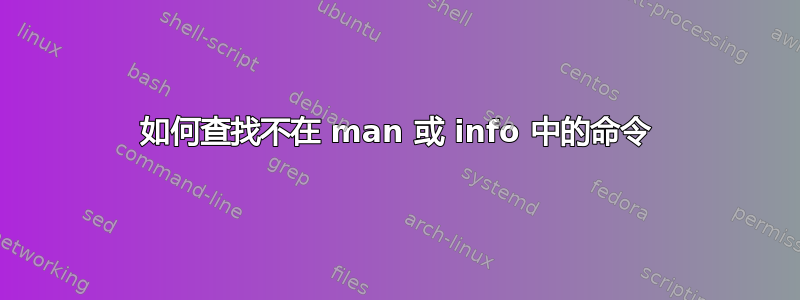
我试图查找警报,但在 man 或 info 下找不到它。我发现了一个涉及类型的类似问题,结果发现它在 bash 下。如何在不通过谷歌的情况下找到这样的命令?此外,如果有人知道如何获取警报,那肯定也会有所帮助。
键入链接: 没有类型命令的手册页或信息页
答案1
如有疑问,我会转到我试图查找的应用程序的帮助屏幕。
~$ alert --help
Usage:
notify-send [OPTION...] <SUMMARY> [BODY] - create a notification
Help Options:
-?, --help Show help options
Application Options:
-u, --urgency=LEVEL Specifies the urgency level (low, normal, critical).
-t, --expire-time=TIME Specifies the timeout in milliseconds at which to expire the notification.
-a, --app-name=APP_NAME Specifies the app name for the icon
-i, --icon=ICON[,ICON...] Specifies an icon filename or stock icon to display.
-c, --category=TYPE[,TYPE...] Specifies the notification category.
-h, --hint=TYPE:NAME:VALUE Specifies basic extra data to pass. Valid types are int, double, string and byte.
-v, --version Version of the package.
正如帮助屏幕所示,alert 实际上是notify-send,如果你运行,type alert你会看到它的别名是 ,notify-send因为它实际上不是一个单独安装的包。
~$ type alert
alert is aliased to `notify-send --urgency=low -i "$([ $? = 0 ] && echo terminal || echo error)" "$(history|tail -n1|sed -e 's/^\s*[0-9]\+\s*//;s/[;&|]\s*alert$//')"'
如果您单独输入alias,它将显示为您设置的所有别名。
~$ alias
alias alert='notify-send --urgency=low -i "$([ $? = 0 ] && echo terminal || echo error)" "$(history|tail -n1|sed -e '\''s/^\s*[0-9]\+\s*//;s/[;&|]\s*alert$//'\'')"'
alias egrep='egrep --color=auto'
alias fgrep='fgrep --color=auto'
alias grep='grep --color=auto'
alias l='ls -CF'
alias la='ls -A'
alias ll='ls -alF'
alias ls='ls --color=auto'


