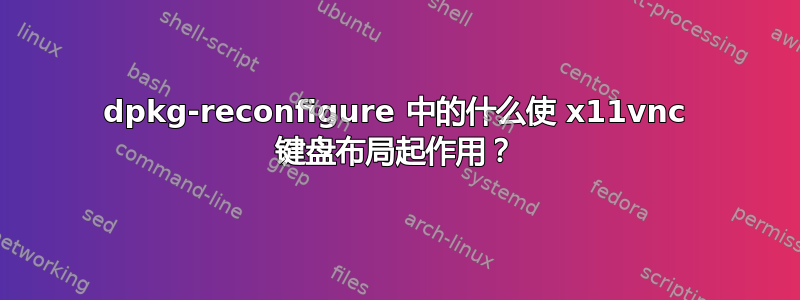
我的设置:
服务器:Ubuntu 16.04 桌面版(德语),带 x11vnc
客户端:Windows 7(德语),带 TightVNC
问题:
每次启动后,VNC 会话都有错误的键盘布局(例如|产生')。
我的解决方案:
在 VNC 会话中打开一个终端并调用sudo dpkg-reconfigure keyboard-configuration,接受所有默认设置
控制台中输出:
Your console font configuration will be updated the next time your system
boots. If you want to update it now, run 'setupcon' from a virtual console.
update-rc.d: warning: start and stop actions are no longer supported; falling back to defaults
update-initramfs: deferring update (trigger activated)
Trigger für initramfs-tools (0.122ubuntu8.8) werden verarbeitet ...
update-initramfs: Generating /boot/initrd.img-4.4.0-64-generic
(抱歉,德语是“Trigger für ...”)
现在我意识到并非所有步骤都是必要的:在出现线条之前,布局就已经被纠正了update-initramfs: deferring ...。
事实上,我甚至可以在从“图形”屏幕返回后直接按 Ctrl-C,它仍然可以解决问题。
因此我想知道:
- 究竟发生了什么,设置了正确的 VNC 模式?
- 还有其他方法可以实现这个效果吗?
- 谁可以指导我直到找到解决方案?
我很高兴根据要求提供更多信息。
交叉引用类似问题:
Ubuntu 16.10 下的 x11vnc-从 Windows 7 访问时键盘映射错误
X11VNC 和 TightVNC Viewer 的一些键不起作用
没有解决方案的不同问题:
VNC:按 Shift + Tab = 仅 Tab
有人可以提示一下引擎盖下发生了什么吗sudo dpkg-reconfigure keyboard-configuration?


