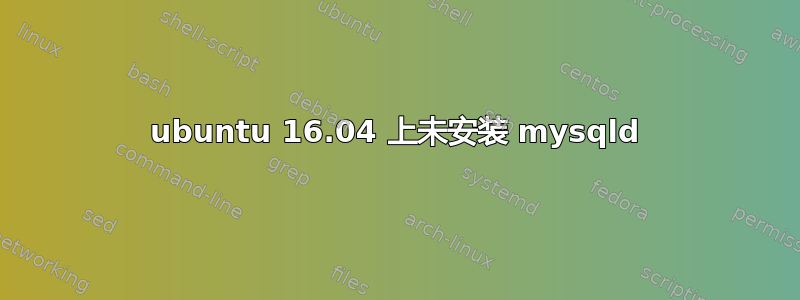
环境:
mysql-server-core-5.7myssql-client-5.7mysql-workbench 6.3.6+dfsg-0ubuntu1- Ubuntu 16.04.1
- Linux
4.4.0-64-generic #85-Ubuntu SMP
我发现/etc/mysql/mysql-fabric-doctrine-1.4.0.zip和/etc/mysql/fabric.cfg,并且没有其他文件包含 mysql在文件名中,也没有在rc*.d中/etc。
重复三次apt-get remove,apt-get install结果相同。
是吗:
- 安装过程中有错误?
- 32位应用程序和64位系统之间存在问题?
- 另一个问题?
答案1
digitalocean 页面和nixCraft 页面解释如何在 Ubuntu 16.04 上安装 MySql 5.7
步骤如下:
更新系统
sudo apt update sudo apt upgrade安装 mysql 客户端和服务器
sudo apt install mysql-server mysql-client注意:需要输入 MySQL 根用户的密码:
运行 mysql_secure_installation 来保护你的安装
sudo mysql_secure_installation测试 MySql
systemctl status mysql.service你应该看到它正在运行
请查看提供的链接中的完整说明。


