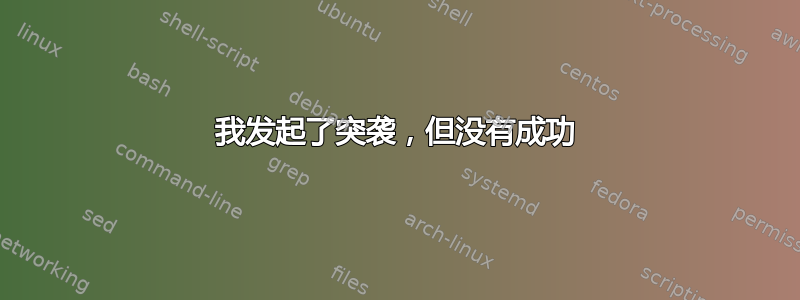
我将 raid 挂载到我之前创建的 /media/sdb1 挂载点。之后,我打开 smb.conf 并将挂载点添加到路径。
[share]
comment = Arthur Server
path = /media/sdb1
writeable = yes
browseable = yes
public = yes
create mask = 0644
directory mask = 0755
force user = arthur
但是如果我现在上传东西,它会将它们保存在我的 ssd 的 mountpoint 文件夹中。我该如何解决这个问题?或者这就是挂载的工作原理??
这就是我的 fstab 的样子。
# /etc/fstab: static file system information.
#
# Use 'blkid' to print the universally unique identifier for a
# device; this may be used with UUID= as a more robust way to name devices
# that works even if disks are added and removed. See fstab(5).
#
# <file system> <mount point> <type> <options> <dump> <pass>
# / was on /dev/sda1 during installation
UUID=2c3a1f8c-5aa8-4e7b-a0fa-b19a33b8b647 / ext4 errors=remount-ro 0 1
# swap was on /dev/sda5 during installation
UUID=1f6f9d2a-d99b-470b-be5d-b849c94c5f4a none swap sw 0
#device mountpoint fstype options dump fsck
/dev/md0 /media/sdb1 ext4 defaults 0 1 0
提前致谢,亚瑟
答案1
感谢 Arthur,确保您可以安装 RAID 分区并使用它的步骤如下:
- 确保 RAID 已添加到
/etc/fstab - 确保权限设置正确(例如
chmod 0777 /RAID/PATH:) - 确保分区的信息已经正确添加到 Samba 配置文件中(例如
smb.conf:)
所有步骤均由 Arthur 提供


