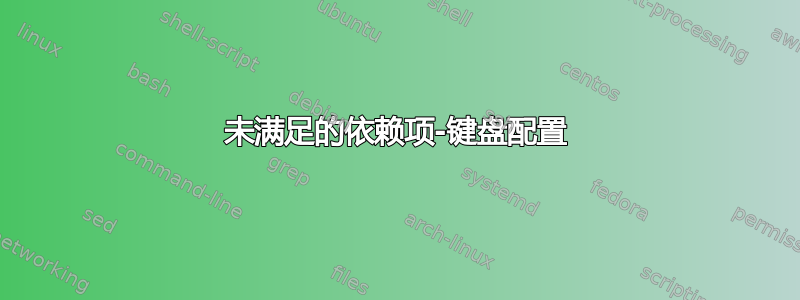
键盘配置有问题...尝试重新配置 dpkg,但没有成功。犹豫是否要尝试删除...
类似于(或许相同?) Ubuntu 从 15 更新到 16.04 后,键盘配置包出现错误
sudo apt-get install nodejs
Reading package lists... Done
Building dependency tree
Reading state information... Done
You might want to run 'apt-get -f install' to correct these:
The following packages have unmet dependencies:
console-setup-linux : Depends: keyboard-configuration (= 1.108ubuntu15.2) but 1.156 is to be installed
nodejs : Depends: libicu57 (>= 57.1-1~) but it is not going to be installed
Depends: libuv1 (>= 1.6.1) but it is not going to be installed
E: Unmet dependencies. Try 'apt-get -f install' with no packages (or specify a solution).
答案1
Xubuntu 16.04 上也有同样的问题。我的解决办法是重命名 /etc/default/keyboard 和 /etc/default/console-setup,然后运行 sudo apt-get -f install。这纠正了设置 keyboard-configuration、console-setup-linux 和 console-setup 时的错误。


