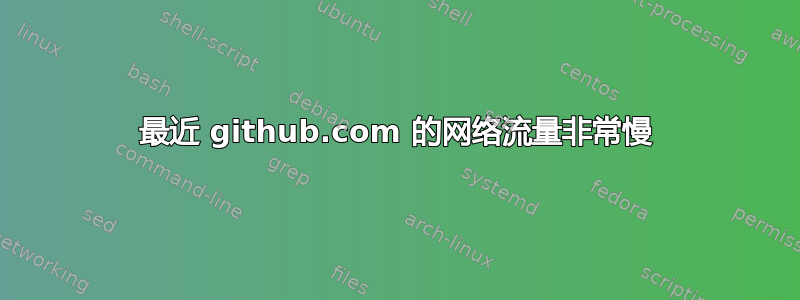
从大约一周前开始,一台计算机上往返 github.com 的任何网络流量都非常慢。任何网页请求以及从任何 github repo 的任何拉/推/获取通常需要 3-5 分钟才能最终加载。同一网络上的其他计算机(运行相同 ubuntu 发行版的计算机)在执行这些任务时没有遇到任何问题。同一台计算机上的其他网页加载速度非常快。我尝试在 ubuntu 16.04 LTS 上使用 chromium 和 firefox 浏览 github.com。ping github.com 有时会导致几分钟后 100% 的数据包丢失,或者很少像我预期的那样以较小的延迟收到响应数据包。
我所指的网络是位于一个千兆速度的教育机构的网络,并且所讨论的计算机没有启用本地防火墙。
有人有任何见解吗?
编辑(来自@GraysonKent 的建议的结果):
wget -O /dev/null --report-speed=bits https://github.com
--2017-03-21 13:55:45-- https://github.com/
Resolving github.com (github.com)... 192.30.253.113, 192.30.253.112
Connecting to github.com (github.com)|192.30.253.113|:443... failed: Connection timed out.
Connecting to github.com (github.com)|192.30.253.112|:443...connected.
HTTP request sent, awaiting response... 200 OK
Length: unspecified [text/html]
Saving to: ‘/dev/null’
/dev/null [ <=> ] 90.95K --.-KB/s in 0.1s
2017-03-21 13:57:52 (5.49 Mb/s) - ‘/dev/null’ saved [93136]
对 192.30.253.112 运行 wget 直接导致:
wget -O /dev/null --report-speed=bits 192.30.253.112
--2017-03-21 13:58:23-- http://192.30.253.112/
Connecting to 192.30.253.112:80... connected.
HTTP request sent, awaiting response... 301 Moved Permanently
Location: https://192.30.253.112/ [following]
--2017-03-21 13:58:25-- https://192.30.253.112/
Connecting to 192.30.253.112:443... connected.
ERROR: certificate common name ‘github.com’ doesn't match requested host name ‘192.30.253.112’.
To connect to 192.30.253.112 insecurely, use `--no-check-certificate'.
答案1
您涵盖了我能想到的所有正常情况。以下是我接下来要尝试的:
测试网络问题:
跑步
wget -O /dev/null --report-speed=bits https://github.com
在实验室的几台计算机上更改正在测试的项目的 url。
如果这没有任何结果,也许可以尝试:
ping -c3 github.com
并注意路线是否不同。
测试 Git 问题:
使用常规 git 命令运行以下命令:
GIT_CURL_VERBOSE=1 GIT_TRACE=1
除此之外,您可以重新映像这台机器吗?


