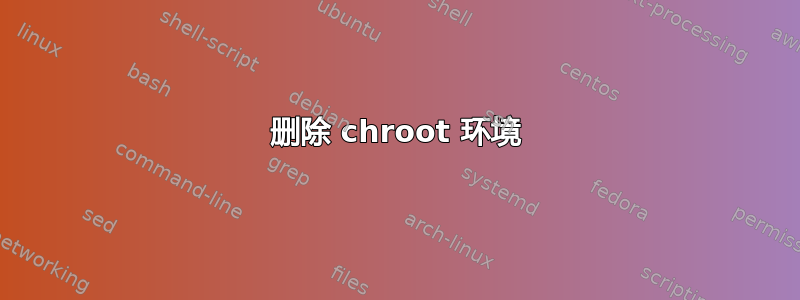
我按照以下步骤在 Ubuntu 15.10 上的 chroot 环境中安装 ros indigo http://wiki.ros.org/ROS/Tutorials/InstallingIndigoInChroot
但是我搞砸了一些事情,我想删除 chroot 环境,然后重新开始所有步骤。我在 Google 上搜索了一下,发现很多帖子说我应该删除 /srv/chroot/indigo_trusty 文件夹,但是当我尝试删除某些子目录时,它们无法删除,因为它们很“忙”。
我尝试忽略它并使用 debootstrap 创建另一个名为“indigo”的文件夹作为另一个 chroot 环境。但完成后当我使用 schroot -l 时,它只显示旧的“indigo_trusty”。
我应该怎么做才能摆脱所有 chroot 并重新开始?
答案1
删除您之前创建的 conf 文件。schroot -l显示其中的信息。
它可能挂载了一些东西。请参阅cat /etc/mtab。如果您不确定是哪些,重新启动可能会卸载它们。
删除会话:
# list all sessions:
schroot --list --all-sessions
# if the above command does not work, just type `mount`. The bind mount
# points with something like this in the mount path is the session name you want to get:
precise-a4aac8e0-663c-4fec-8fb2-16e4b06557e3 (<chroot_name>-<id>)
# now run this to properly end the session:
schroot -e -c precise-ca6c72e4-0e9f-4721-8a0e-cca359e2c2fd


