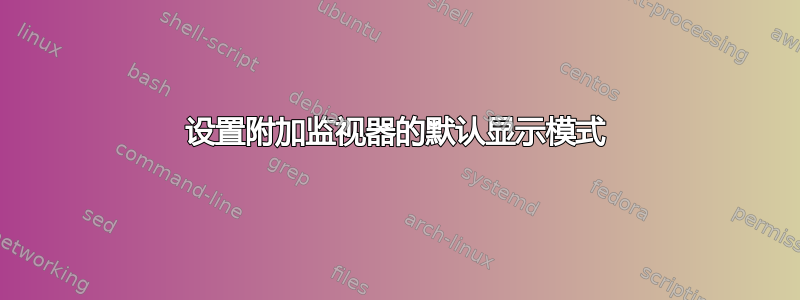
我有 2 台显示器,但第二台显示器镜子我的第一个显示器,而不是扩展它。
按super+p可以解决这个问题 - 但每次启动时我都必须按它。
我如何设置默认行为?
当我按super+p修复问题时,我的xrandr输出如下:
Screen 0: minimum 8 x 8, current 3840 x 1080, maximum 16384 x 16384
DVI-I-0 disconnected (normal left inverted right x axis y axis)
DVI-I-1 connected primary 1920x1080+0+0 (normal left inverted right x axis y axis) 598mm x 336mm
1920x1080 60.00*+
1680x1050 59.95
1440x900 59.89
1280x1024 75.02 60.02
1280x960 60.00
1280x800 59.81
1280x720 60.00
1152x864 75.00
1024x768 75.03 70.07 60.00
800x600 75.00 72.19 60.32 56.25
640x480 75.00 72.81 59.94
HDMI-0 disconnected (normal left inverted right x axis y axis)
DP-0 disconnected (normal left inverted right x axis y axis)
DP-1 disconnected (normal left inverted right x axis y axis)
DVI-D-0 connected 1920x1080+1920+0 (normal left inverted right x axis y axis) 598mm x 336mm
1920x1080 60.00*+
1680x1050 59.95
1440x900 59.89
1280x1024 75.02 60.02
1280x960 60.00
1280x800 59.81
1280x720 60.00
1152x864 75.00
1024x768 75.03 70.07 60.00
800x600 75.00 72.19 60.32 56.25
640x480 75.00 72.81 59.94
此输出与错误输出之间的区别是以下几行:
Screen 0: minimum 8 x 8, current 3840 x 1080, maximum 16384 x 16384
...
DVI-D-0 connected 1920x1080+0+0 (normal left inverted right x axis y axis) 598mm x 336mm
答案1
屏幕设置应该需要记住的是,但在这种情况下,大多是图形驱动程序和屏幕在登录后的早期阶段无法准确通信,导致屏幕设置跳回默认值。
怎么解决
xrandr只需在登录几秒钟后运行命令即可轻松解决,并且两个屏幕均可识别。
将以下命令添加到启动应用程序:Dash > 启动应用程序 > 添加:
/bin/bash -c "sleep 10 && xrandr --output DVI-I-1 --pos 0x0 && xrandr --output DVI-D-0 --pos 1920x0"
笔记
请先测试命令
xrandr --output DVI-I-1 --pos 0x0 && xrandr --output DVI-D-0 --pos 1920x0
在将其添加到启动应用程序之前,请确保我没有输入任何错误。
解释
请参阅此答案以了解更多信息解释。


