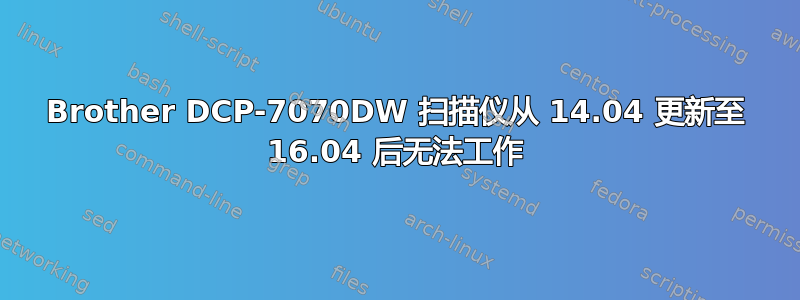
我有 Ubuntu 16.04(从 14.04 升级而来),并安装了 Brother DCP-7070DW 多功能一体机。我已经在 14.04 中安装了所有驱动程序,但扫描仪功能在此安装中无法正常工作。我确实在较早的 Ubuntu 安装(也是 14.04)中让它正常工作。我想现在修复这个问题,但不确定如何修复。我尝试了解决方案尽管安装了驱动程序,兄弟扫描仪在 Ubuntu 16.04 中仍无法工作不成功。
$ dpkg -l | grep Brother
ii brscan-skey 0.2.4-1 amd64 Brother Linux scanner S-KEY tool
ii brscan3 0.2.11-4 amd64 Brother Scanner Driver
ii brscan4 0.4.4-1 amd64 Brother Scanner Driver
ii cupswrapperdcp7070dw:i386 2.0.4-2 i386 Brother DCP7070DW CUPS wrapper driver
ii dcp7070dwlpr:i386 2.1.0-1 i386 Brother DCP-7070DW LPR driver
ii printer-driver-brlaser 3-5~ubuntu1 amd64 printer driver for (some) Brother laser printers
ii printer-driver-ptouch 1.4-1 amd64 printer driver Brother P-touch label printers
扫描仪已安装但可能配置不正确。
$ scanimage -L
device `brother4:bus3;dev2' is a Brother DCP-7070DW USB scanner
我安装了 gscan2pdf 但运行它时出现以下信息:
*Error opening device: opening device 'brother4:bus3;dev2': Invalid argument
简单扫描可以看到扫描仪但是显示:Unable to connect to scanner。
我该如何解决这个问题?


