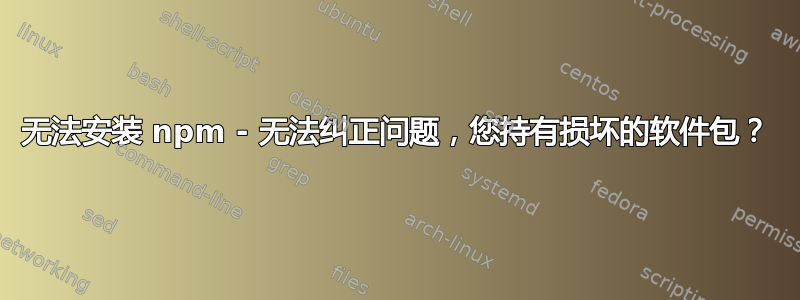
我正在尝试将我的 nodejs 升级到 7.6 但失败了。现在重新安装 node 6.10 后,我遇到了一个新问题:
$ sudo apt-get purge nodejs npm
Reading package lists... Done
Building dependency tree
Reading state information... Done
Package 'npm' is not installed, so not removed
The following packages were automatically installed and are no longer required:
linux-headers-4.8.0-40 linux-headers-4.8.0-40-generic linux-image-4.8.0-40-generic linux-image-extra-4.8.0-40-generic
Use 'sudo apt autoremove' to remove them.
The following packages will be REMOVED
nodejs*
0 to upgrade, 0 to newly install, 1 to remove and 53 not to upgrade.
After this operation, 51.7 MB disk space will be freed.
Do you want to continue? [Y/n] y
(Reading database ... 278133 files and directories currently installed.)
Removing nodejs (6.9.5-1nodesource1~yakkety1) ...
Processing triggers for man-db (2.7.5-1) ...
(Reading database ... 274476 files and directories currently installed.)
Removing nodejs (6.9.5-1nodesource1~yakkety1) ...
Purging configuration files for nodejs (6.9.5-1nodesource1~yakkety1) ...
dpkg: warning: while removing nodejs, directory '/usr/lib/node_modules' not empty so not removed
为什么说Package 'npm' is not installed, so not removed?我一直在使用 npm 为我的项目安装许多节点包!
我忽略错误并继续安装节点 7.6:
$ curl -sL https://deb.nodesource.com/setup_7.6 | sudo -E bash -
bash: line 1: html: No such file or directory
bash: line 2: syntax error near unexpected token `<'
'ash: line 2: `<head><title>404 Not Found</title></head>
所以我回到了 node 6.x。但我无法再安装 npm:
$ sudo apt-get install npm
Reading package lists... Done
Building dependency tree
Reading state information... Done
Some packages could not be installed. This may mean that you have
requested an impossible situation or if you are using the unstable
distribution that some required packages have not yet been created
or been moved out of Incoming.
The following information may help to resolve the situation:
The following packages have unmet dependencies.
npm : Depends: nodejs but it is not going to be installed
Depends: node-abbrev (>= 1.0.4) but it is not going to be installed
Depends: node-ansi (>= 0.3.0-2) but it is not going to be installed
Depends: node-ansi-color-table but it is not going to be installed
Depends: node-archy but it is not going to be installed
Depends: node-block-stream but it is not going to be installed
Depends: node-fstream (>= 0.1.22) but it is not going to be installed
Depends: node-fstream-ignore but it is not going to be installed
Depends: node-github-url-from-git but it is not going to be installed
Depends: node-glob (>= 3.1.21) but it is not going to be installed
Depends: node-graceful-fs (>= 2.0.0) but it is not going to be installed
Depends: node-inherits but it is not going to be installed
Depends: node-ini (>= 1.1.0) but it is not going to be installed
Depends: node-lockfile but it is not going to be installed
Depends: node-lru-cache (>= 2.3.0) but it is not going to be installed
Depends: node-minimatch (>= 0.2.11) but it is not going to be installed
Depends: node-mkdirp (>= 0.3.3) but it is not going to be installed
Depends: node-gyp (>= 0.10.9) but it is not going to be installed
Depends: node-nopt (>= 3.0.1) but it is not going to be installed
Depends: node-npmlog but it is not going to be installed
Depends: node-once but it is not going to be installed
Depends: node-osenv but it is not going to be installed
Depends: node-read but it is not going to be installed
Depends: node-read-package-json (>= 1.1.0) but it is not going to be installed
Depends: node-request (>= 2.25.0) but it is not going to be installed
Depends: node-retry but it is not going to be installed
Depends: node-rimraf (>= 2.2.2) but it is not going to be installed
Depends: node-semver (>= 2.1.0) but it is not going to be installed
Depends: node-sha but it is not going to be installed
Depends: node-slide but it is not going to be installed
Depends: node-tar (>= 0.1.18) but it is not going to be installed
Depends: node-underscore but it is not going to be installed
Depends: node-which but it is not going to be installed
E: Unable to correct problems, you have held broken packages.
有任何想法吗?
答案1
我对 npm 也遇到了同样的问题。
我建议你安装 aptitude,它可以帮助你解决冲突
sudo apt install aptitude
然后使用 aptitude 安装你的软件包
sudo aptitude install npm
答案2
我在使用 npm 时遇到了同样的问题,并且必须按顺序安装以下软件包:
sudo apt install libssl1.0-dev
sudo apt install nodejs-dev
sudo apt install node-gyp
sudo apt install npm
希望这可以帮助
答案3
sudo rm -rf /usr/local/bin/npm /usr/local/share/man/man1/node* ~/.npm
sudo rm -rf /usr/local/lib/node*
sudo rm -rf /usr/local/bin/node*
sudo rm -rf /usr/local/include/node*
sudo apt-get purge nodejs npm
sudo apt autoremove
然后安装 node 和 npm
答案4
你无需安装npmnodejs从 nodesource安装时,已经包括 npm。
您收到的错误是因为该npm包与内置nodejs包绑定。
只要这样做:
curl -fsSL https://deb.nodesource.com/setup_18.x | sudo -E bash -
sudo apt-get install nodejs
它将安装node和npm。
node -v
npm -v


