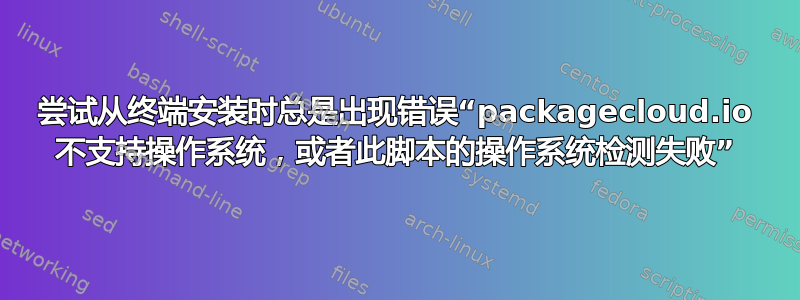
我是 Ubuntu 和 Terminal 的新手。我尝试安装它:
curl -s https://packages.gitlab.com/install/repositories/gitlab/gitlab-ce/script.deb.sh | sudo bash
尝试安装时出现错误:
Detected operating system as Ubuntu/zesty. Checking for curl... Detected curl... Running apt-get update... done. Installing apt-transport-https... done. Installing /etc/apt/sources.list.d/gitlab_gitlab-ce.list...curl: (22) The requested URL returned error: 404 Not Found
Unable to download repo config from: https://packages.gitlab.com/install/repositories/gitlab/gitlab-ce/config_file.list?os=Ubuntu&dist=zesty&source=script
This usually happens if your operating system is not supported by packagecloud.io, or this script's OS detection failed.
You can override the OS detection by setting os= and dist= prior to running this script. You can find a list of supported OSes and distributions on our website: https://packages.gitlab.com/docs#os_distro_version
For example, to force Ubuntu Trusty: os=ubuntu dist=trusty ./script.sh
我不明白这个错误。我已经尝试寻找解决方案,但仍然没有找到解决方案。有人能帮我解释一下为什么会发生这种情况以及如何解决它吗?
答案1
您的 Ubuntu 版本是“zesty”,即“17.10”。您正在尝试使用脚本从 packagecloud 下载“gitlab-ce”。请参阅:https://packages.gitlab.com/gitlab/gitlab-ce
但是:gitlab-ce 在 packagecloud 上只提供到 xenial,也就是“16.04 LTS”。没有“16.10”和“17.10”的软件包。他们到现在还没有发布 17.10 的 apt 软件包。
我在 16.10 上遇到了同样的问题,所以我现在没有解决方案(只是解释了这个问题)。
已编辑:
您可以尝试下载“gitlab”而不是 gitlab-ce,它是版本 8.11.3,由 Ubuntu 存储库提供,而不是由 packagecloud 提供。旧版本,我不知道这是否是社区版,但我认为是。
请参阅“apt-cache show gitlab”。顺便说一句:您不需要为此编写脚本,只需输入“apt-get install gitlab”。我会在 16.10 上尝试,没有在 17.10 上检查。但 gitlab 8.11 确实需要 SSL 和 NGinx 安装,这可能会导致更多问题。也许切换到 16.04。我不知道......
再次编辑:
我在 16.10 上尝试了“apt-get install gitlab”,但遇到了更多错误(缺少 gem 等等)。软件包“gitlab”是不受支持的版本。请参见此处:https://gitlab.com/gitlab-org/omnibus-gitlab/issues/1720
所以我跳过,并将回到 Ubuntu 16.04 LTS。
你好,Bernd。
答案2
正如 @Bernd 所解释的,为什么会出现此错误,请尝试覆盖 os 和 dist 值,以便您可以返回到较旧的发行版,这应该可以解决问题。请尝试使用 ubuntu/trusty,如下所示:
curl -s https://packages.gitlab.com/install/repositories/gitlab/gitlab-ce/script.deb.sh | sudo os=ubuntu dist=trusty bash
答案3
尝试这个
sudo apt-get update
sudo apt-get install -y curl openssh-server ca-certificates
sudo apt-get install -y postfix
curl -s https://packages.gitlab.com/install/repositories/gitlab/gitlab-ce/script.deb.sh | sudo os=ubuntu dist=trusty bash
sudo EXTERNAL_URL="https://localhost/gitlab" apt-get install gitlab-ce


