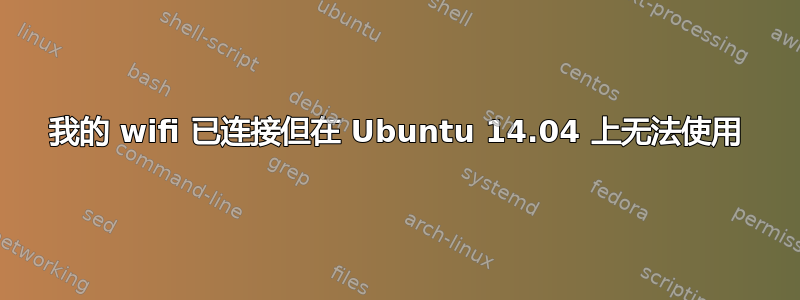
我的笔记本电脑是 HP (15-ac189nia)。双启动后,wifi 在 ubuntu 上无法正常工作,而在 windows 上却可以正常工作。连接 wifi 时,它显示“wifi 已连接”,但它不起作用。我也更新了我的系统,但毫无用处。
lshw -c net
该命令的输出如下:
WARNING: you should run this program as super-user.
*-network
description: Ethernet interface
product: RTL8101/2/6E PCI Express Fast/Gigabit Ethernet controller
vendor: Realtek Semiconductor Co., Ltd.
physical id: 0
bus info: pci@0000:02:00.0
logical name: eth0
version: 07
serial: 70:5a:0f:ba:ca:aa
size: 100Mbit/s
capacity: 100Mbit/s
width: 64 bits
clock: 33MHz
capabilities: bus_master cap_list ethernet physical tp mii 10bt 10bt-fd 100bt 100bt-fd autonegotiation
configuration: autonegotiation=on broadcast=yes driver=r8169 driverversion=2.3LK-NAPI duplex=full firmware=rtl8106e-1_0.0.1 06/29/12 ip=10.3.16.241 latency=0 link=yes multicast=yes port=MII speed=100Mbit/s
resources: irq:123 ioport:4000(size=256) memory:a1200000-a1200fff memory:a1000000-a1003fff
*-network
description: Wireless interface
product: RTL8723BE PCIe Wireless Network Adapter
vendor: Realtek Semiconductor Co., Ltd.
physical id: 0
bus info: pci@0000:03:00.0
logical name: wlan0
version: 00
serial: 44:1c:a8:73:a2:e5
width: 64 bits
clock: 33MHz
capabilities: bus_master cap_list ethernet physical wireless
configuration: broadcast=yes driver=rtl8723be driverversion=4.4.0-72-generic firmware=N/A ip=192.168.8.24 latency=0 link=yes multicast=yes wireless=IEEE 802.11bgn
resources: irq:17 ioport:3000(size=256) memory:a1100000-a1103fff
WARNING: output may be incomplete or inaccurate, you should run this program as super-user.
当我使用笔记本电脑的 WiFi 运行 traceroute 8.8.8.8 时,出现以下错误:
azka@azka-HP-Notebook:~$ traceroute 8.8.8.8
traceroute to 8.8.8.8 (8.8.8.8), 30 hops max, 60 byte packets
connect: Network is unreachable
当我使用 TP-Link(Wifi USB 适配器)运行相同的命令时,它给出如下输出:
azka@azka-HP-Notebook:~$ traceroute 8.8.8.8
traceroute to 8.8.8.8 (8.8.8.8), 30 hops max, 60 byte packets
1 192.168.8.1 (192.168.8.1) 4.521 ms 4.719 ms 4.991 ms
2 * * *
3 10.81.195.233 (10.81.195.233) 52.864 ms 52.836 ms 52.811 ms
4 10.57.191.185 (10.57.191.185) 59.339 ms 59.316 ms 10.81.195.181 (10.81.195.181) 59.229 ms
5 10.81.195.198 (10.81.195.198) 52.652 ms 10.57.191.178 (10.57.191.178) 52.629 ms 10.81.195.198 (10.81.195.198) 52.572 ms
6 10.81.191.21 (10.81.191.21) 52.472 ms 33.655 ms 33.101 ms
7 59.103.253.25 (59.103.253.25) 36.962 ms 37.694 ms 37.225 ms
8 static-khi275-P02-pie.net.pk (221.120.254.6) 61.174 ms 61.704 ms 61.920 ms
9 static.khi77.pie.net.pk (202.125.128.135) 65.371 ms 65.332 ms 64.948 ms
10 72.14.242.93 (72.14.242.93) 207.985 ms 208.354 ms 199.956 ms
11 209.85.244.252 (209.85.244.252) 192.450 ms 209.85.244.250 (209.85.244.250) 199.633 ms 209.85.244.252 (209.85.244.252) 199.135 ms
12 * * *
13 * * *
14 * * *


