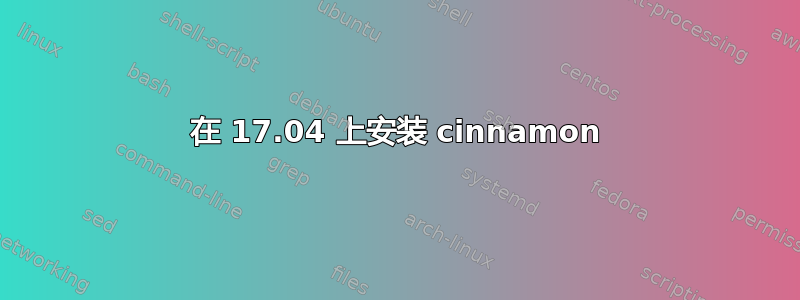
我想在 Ubuntu 17.04 上测试 cinnamon,所以我创建了一个 VB 并安装了一个干净的 ubuntu 17.04
然后我找到了说明16.04:
sudo add-apt-repository ppa:embrosyn/cinnamon
sudo apt-get update && sudo apt-get install cinnamon
但是安装时出现错误:
Ign:14 http://ppa.launchpad.net/embrosyn/cinnamon/ubuntu zesty/main DEP-11 64x64 Icons
Fetched 89,2 kB in 1s (63,7 kB/s)
Reading package lists... Done
W: The repository 'http://ppa.launchpad.net/embrosyn/cinnamon/ubuntu zesty Release' does not have a Release file.
N: Data from such a repository can't be authenticated and is therefore potentially dangerous to use.
N: See apt-secure(8) manpage for repository creation and user configuration details.
E: Failed to fetch http://ppa.launchpad.net/embrosyn/cinnamon/ubuntu/dists/zesty/main/binary-amd64/Packages 404 Not Found
E: Some index files failed to download. They have been ignored, or old ones used instead.
上有 404 错误http://ppa.launchpad.net/embrosyn/cinnamon/ubuntu/dists/zesty/main/binary-amd64/Packages。
这就是问题所在吗?我该如何解决它?
我只是想在 Ubuntu 上的虚拟盒中试用 cinnamon 而不是 mint。
答案1
Cinnamon 3.2 可从 universe 存储库获取 - 记得从软件与更新.然后只需运行
sudo apt install cinnamon-desktop-environment -y
答案2
您也可以尝试Cinnamon 每日构建。有一个有趣的文件。
答案3
PPA 可能尚未为 17.04 做好准备,因此它不包含 17.04 的文件。您需要等待他们更新它。
答案4
Cinnamon 在 17.04 存储库中,我现在正在从 cinnamon 17.04 输入。
打开终端Ctrl+Alt+T,然后输入以下命令来安装它。
sudo apt install cinnamon-desktop-environment -y
然后注销并登录到您的新 cinnamon de!


