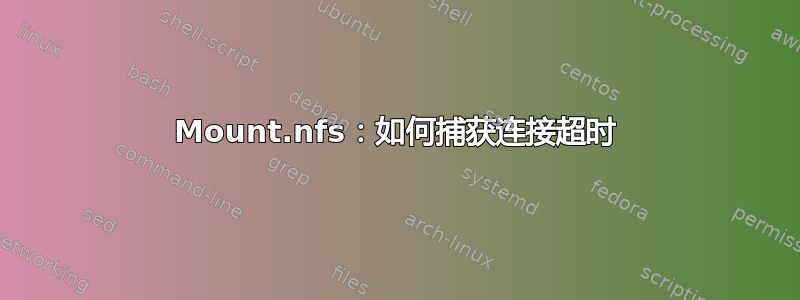
在我的主主机上,我有一个目录/exported_dir,我想与其他主机共享。为此,我执行:
mount <host>:/exported_dir /mount_dir
连接超时,我无法捕获它。我尝试将输出保存在变量中:mountres=$(mount <host>:/exported_dir /mount_dir)的值mountres是一个空字符串。我还尝试重定向输出:mount <host>:/exported_dir /mount_dir > mountmsg但里面什么也没有mountmsg。操作系统:红帽企业Linux服务器;版本:7.2
答案1
如果您想捕获标准输出和标准错误流,则将标准错误重定向到标准输出:
mountres="$(mount <host>:/exported_dir /mount_dir 2>&1)"
mount <host>:/exported_dir /mount_dir >mountmsg 2>&1
答案2
诊断连接超时的命令:
sudo mount -vvv -t <mount_type> <host>:/exported_dir /mount_dir
或者
sudo mount -vvv -t <mount_type> -o vers=3 <host>:/exported_dir /mount_dir
当 NFS 服务器未正确响应时会出现此问题。


