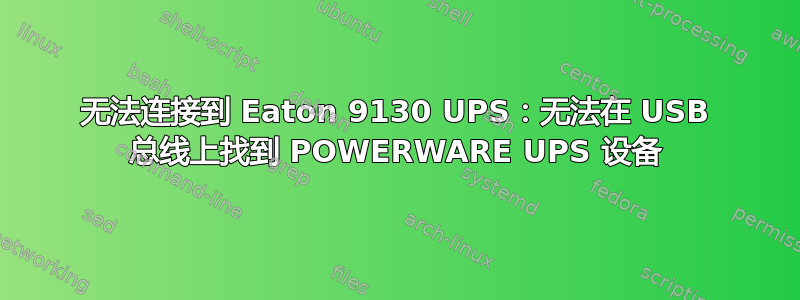
我正在尝试建立与 Eaton 9130 UPS 的 USB 连接。
我已经/etc/nut/ups.conf这样配置了:
[Powerware9130]
driver = bcmxcp_usb
port = auto
运行/lib/nut/bcmxcp_usb -a Powerware9130结果如下:
Network UPS Tools - BCMXCP UPS driver 0.28 (2.7.2)
USB communication subdriver 0.22
Unable to find POWERWARE UPS device on USB bus (USB)
Things to try:
- Connect UPS device to USB bus
- Run this driver as another user (upsdrvctl -u or 'user=...' in ups.conf).
See upsdrvctl(8) and ups.conf(5).
Fatal error: unusable configuration
lsusb -v显示如下:
Bus 003 Device 004: ID 0463:ffff MGE UPS Systems UPS
Device Descriptor:
bLength 18
bDescriptorType 1
bcdUSB 2.00
bDeviceClass 0 (Defined at Interface level)
bDeviceSubClass 0
bDeviceProtocol 0
bMaxPacketSize0 8
idVendor 0x0463 MGE UPS Systems
idProduct 0xffff UPS
bcdDevice 0.11
iManufacturer 1 EATON Powerware
iProduct 2 9130
我确保 USB 设备具有权限,甚至尝试运行bcmxcp_usb但-u root无济于事。
$ ls -l /dev/bus/usb/003/004
crw-rw-r-- 1 root nut 189, 259 May 1 22:47 /dev/bus/usb/003/004
(并且在任何情况下,错误都不会涉及权限问题等...)知道我可能会错过什么吗?
我正在运行 Ubuntu Server 16.04
答案1
可能值得尝试 Eaton 9130 的其他驱动程序,usbhid-ups例如
/lib/nut/usbhid-ups -a Powerware9130 -DDDDD
另外,如果 USB 线太长,有时也会导致连接混乱(我知道这听起来微不足道,但我这边就发生过两次)


