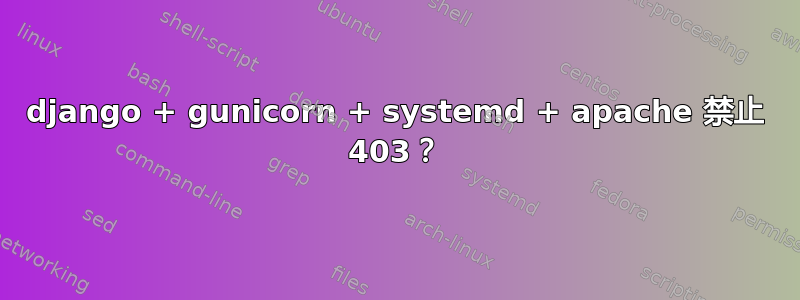
我已经关注这指导和这使用 guniconrn 和 apache 部署我的 django。
但我不太明白这指南上说:
(除上述内容外,您仍然需要为静态文件和媒体文件指定别名。)
但无论如何,这些都是我的配置。我的 django 应用程序位于/var/www/html/django-project/helloapp
/etc/systemd/system/gunicorn.service:
[Unit]
Description=gunicorn daemon
Requires=gunicorn.socket
After=network.target
[Service]
PIDFile=/run/gunicorn/pid
User=lau
Group=lau
RuntimeDirectory=gunicorn
WorkingDirectory=/var/www/html/django-project/helloapp
ExecStart=/usr/bin/gunicorn --pid /run/gunicorn/pid \
--bind unix:/run/gunicorn/socket helloapp.wsgi
ExecReload=/bin/kill -s HUP $MAINPID
ExecStop=/bin/kill -s TERM $MAINPID
PrivateTmp=true
[Install]
WantedBy=multi-user.target
/etc/systemd/system/gunicorn.socket:
[Unit]
Description=gunicorn socket
[Socket]
ListenStream=/run/gunicorn/socket
[Install]
WantedBy=sockets.target
/etc/tmpfiles.d/gunicorn.conf:
d /run/gunicorn 0755 lau www-data -
/etc/apache2/apache2.conf:
<Directory /var/www/html/django-project/helloapp>
Options Indexes FollowSymLinks MultiViews
AllowOverride All
Require all granted
</Directory>
/etc/apache2/sites-available/000-default.conf:
<VirtualHost *:80>
ProxyPass /static/ !
ProxyPass /media/ !
ProxyPass / http://localhost:8000/
</VirtualHost>
/etc/apache2/ports.conf:
Listen 80
Listen 8000
重新启动 Apache 后,我得到 403http://127.0.0.1/或者http://127.0.0.1:8000
Forbidden
You don't have permission to access / on this server.
Apache/2.4.25 (Ubuntu) Server at localhost Port 8000
有任何想法吗?
我在 Ubuntu 17.04
编辑:
我看到一些 python 进程正在运行但不确定它是否正确:
$ ps -wef | grep python
root 2418 1 0 06:16 ? 00:00:00 /usr/bin/python3 /usr/share/apt-xapian-index/update-apt-xapian-index-dbus
lau 25488 28678 0 23:49 pts/2 00:00:00 grep --color=auto python
lau 30605 1 0 18:30 ? 00:00:02 /var/www/html/django-project/helloapp/env/bin/python /var/www/html/django-project/helloapp/env/bin/gunicorn --workers 3 --bind unix:/var/www/html/django-project/helloapp.sock helloapp.wsgi:application
lau 30609 30605 0 18:30 ? 00:00:00 /var/www/html/django-project/helloapp/env/bin/python /var/www/html/django-project/helloapp/env/bin/gunicorn --workers 3 --bind unix:/var/www/html/django-project/helloapp.sock helloapp.wsgi:application
lau 30610 30605 0 18:30 ? 00:00:00 /var/www/html/django-project/helloapp/env/bin/python /var/www/html/django-project/helloapp/env/bin/gunicorn --workers 3 --bind unix:/var/www/html/django-project/helloapp.sock helloapp.wsgi:application
lau 30612 30605 0 18:30 ? 00:00:00 /var/www/html/django-project/helloapp/env/bin/python /var/www/html/django-project/helloapp/env/bin/gunicorn --workers 3 --bind unix:/var/www/html/django-project/helloapp.sock helloapp.wsgi:application
答案1
我知道这是一个古老的问题,原作者可能已经解决了这个问题,但据我所知,您已经在端口 8000 上启动了 Gunicorn,并告诉 apache 监听同一个端口。由于两个应用程序正在监听同一个端口,因此可能会产生冲突。根据您进程的输出判断,gunicorn 已在运行。从Listen 8000apache 配置文件中删除它并重新启动 apache 就足够了。这应该可以解决问题。


