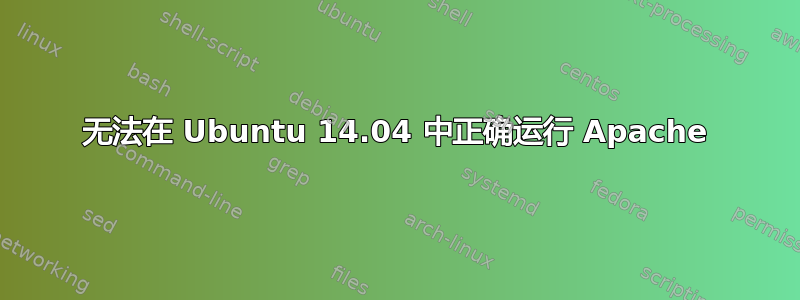
我面临一个问题。我尝试启动 Apache 服务器,但它没有按预期工作。我使用以下命令启动本地服务器。
sudo /opt/lampp/lampp start
但它传达了以下信息。
Starting XAMPP for Linux 5.6.23-0...
XAMPP: Starting Apache...fail.
XAMPP: Another web server is already running.
XAMPP: Starting MySQL...ok.
XAMPP: Starting ProFTPD...ok.
我的问题是,当我尝试运行 htdocs 内的任何项目时,它会引发以下错误。
Not Found
The requested URL /test/string.php was not found on this server.
Apache/2.4.7 (Ubuntu) Server at localhost Port 80
在这里我可以运行localhost/phpmyadmin但不能运行htdocs文件夹内的项目。在这里我还需要运行htdocs文件夹中存在的那些项目。
答案1
只需在终端运行此命令即可
sudo /etc/init.d/apache2 stop
在那之后
/opt/lampp/lampp/ start
确保您授予 htdocs 文件夹适当的权限。


