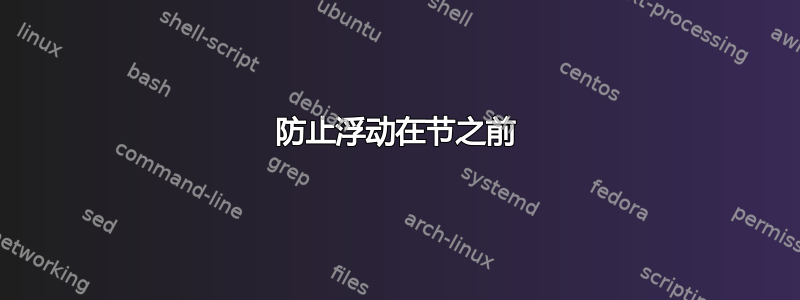
我有一个相当大的文件,其中包含许多章节,在每一章之前我都会\cleardoublepage先进入一个新的双页,但会事先刷新所有浮动内容。
一开始我也在所有浮点数上使用了位置说明符,但后来我遇到了所有浮点数都被推到末尾的问题。这个答案建议删除位置说明符,这对我来说效果很好。
但是,我现在遇到的问题有时是看到以下命令
float
chapter title
代替
chapter title
float
就像在我的文档中一样。我知道有一个\FloatBarrier命令,但如果我在\section{chapter title}命令之后使用它,浮动就会被推到下一页,这不是我想要的。
我想知道如何正确放置浮动元素并防止它们出现在章节标题之前吗?
这里给出了一个最小工作示例:
\documentclass[11pt,a4paper,twoside]{article}
\begin{document}
\section{Section 1}
\cleardoublepage
\section{Section 2}
\begin{table}
\begin{tabular}{|l|}
This is just a table \\
\end{tabular}
\end{table}
\end{document}
答案1
\documentclass[11pt,a4paper,twoside]{article}
\makeatletter
\renewcommand\fps@table{htbp}
\makeatother
\begin{document}
\section{Section 1}
\cleardoublepage
\section{Section 2}
\begin{table}
\begin{tabular}{|l|}
This is just a table \\
\end{tabular}
\end{table}
\end{document}


