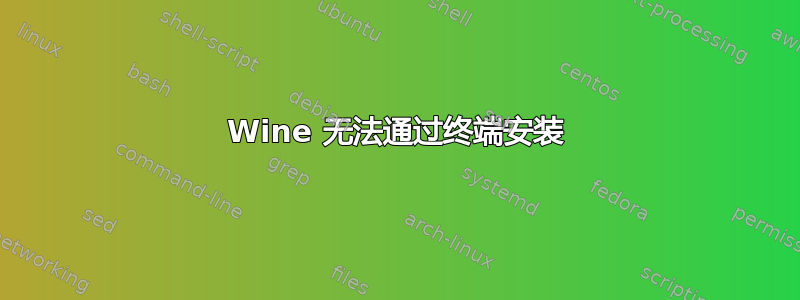
每当我尝试安装 wine 时,我都会得到以下结果:
galien1@galien1-desktop:~$ sudo apt-get install wine
[sudo] password for galien1:(Password)
Reading package lists... Done
Building dependency tree
Reading state information... Done
Package wine is not available, but is referred to by another package.
This may mean that the package is missing, has been obsoleted, or
is only available from another source
E: Package 'wine' has no installation candidate
galien1@galien1-desktop:~$
我不知道如何获得葡萄酒!?!?!?!
答案1
如果您想添加 winehq 存储库,请按照那里的说明进行操作。
首先,我们需要对 32 位 wine 前缀的多架构支持。
sudo dpkg --add-architecture i386
然后添加他们的存储库:
wget -nc https://dl.winehq.org/wine-builds/winehq.key
sudo apt-key add Release.key
sudo apt-add-repository https://dl.winehq.org/wine-builds/ubuntu/
更新您的软件包列表:
sudo apt-get update
现在您可以开始安装了。
我推荐使用 GUI 软件包安装程序,例如 aptitude 或软件中心,因为有许多版本的 wine 可以安装(包括测试和开发阶段)。
要获取最新的稳定版本,请运行:
sudo apt-get install wine-stable


