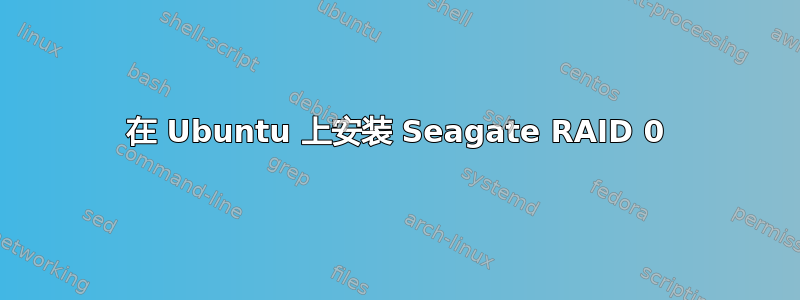
我将尝试在 Ubuntu 中安装我的 Seagate NAS 220,因为它无法再启动,而且我无法再与 Seagate NAS 通信。驱动器应该没问题。
这是一个软件 RAID 还是我需要先在 BIOS 中创建 RAID?
我认为文件系统 ID 是 ext3,但我不是 100% 确定。
我已经在 Ubuntu 机器上安装了驱动器,如果可能的话,我想安装它们
Disk /dev/sda: 1.8 TiB, 2000398934016 bytes, 3907029168 sectors
Units: sectors of 1 * 512 = 512 bytes
Sector size (logical/physical): 512 bytes / 4096 bytes
I/O size (minimum/optimal): 4096 bytes / 4096 bytes
Disklabel type: gpt
Disk identifier: 47AC4902-6A51-42B0-B05D-3708D82E8FF9
Device Start End Sectors Size Type
/dev/sda1 195312 2283203 2087892 1019.5M Linux RAID
/dev/sda2 2283204 4373046 2089843 1020.4M Linux RAID
/dev/sda3 4373047 5416015 1042969 509.3M Linux RAID
/dev/sda4 5416016 3906832031 3901416016 1.8T Linux RAID
Partition 2 does not start on physical sector boundary.
Partition 3 does not start on physical sector boundary.
Disk /dev/sdb: 1.8 TiB, 2000398934016 bytes, 3907029168 sectors
Units: sectors of 1 * 512 = 512 bytes
Sector size (logical/physical): 512 bytes / 4096 bytes
I/O size (minimum/optimal): 4096 bytes / 4096 bytes
Disklabel type: gpt
Disk identifier: FD12324A-BD14-43C2-A94D-5C99BC43449C
Device Start End Sectors Size Type
/dev/sdb1 195312 2283203 2087892 1019.5M Linux RAID
/dev/sdb2 2283204 4373046 2089843 1020.4M Linux RAID
/dev/sdb3 4373047 5416015 1042969 509.3M Linux RAID
/dev/sdb4 5416016 3906832031 3901416016 1.8T Linux RAID
Partition 2 does not start on physical sector boundary.
Partition 3 does not start on physical sector boundary.
Disk /dev/sdc: 58.4 GiB, 62742792192 bytes, 122544516 sectors
Units: sectors of 1 * 512 = 512 bytes
Sector size (logical/physical): 512 bytes / 512 bytes
I/O size (minimum/optimal): 512 bytes / 512 bytes
Disklabel type: dos
Disk identifier: 0x54d9f748
Device Boot Start End Sectors Size Id Type
/dev/sdc1 * 2048 122544127 122542080 58.4G 83 Linux
我尝试使用以下命令使用 mdadm。
$ sudo mdadm --examine /dev/sdb4
/dev/sdb4:
Magic : a92b4efc
Version : 1.2
Feature Map : 0x0
Array UUID : bc1ea9fb:199456cd:b13d59a4:6ef0d903
Name : 3
Creation Time : Fri Feb 10 18:12:52 2012
Raid Level : raid0
Raid Devices : 2
Avail Dev Size : 3901416000 (1860.34 GiB 1997.52 GB)
Data Offset : 16 sectors
Super Offset : 8 sectors
State : active
Device UUID : 5ab819f7:a0982ebb:5b6b0d31:e8cebe50
Update Time : Thu Jul 6 10:57:09 2017
Checksum : df91edc7 - correct
Events : 653
Chunk Size : 64K
Device Role : Active device 0
Array State : AA ('A' == active, '.' == missing, 'R' == replacing)
$ sudo mdadm -A -R /dev/md9 /dev/sdb4
mdadm: /dev/sdb4 is busy - skipping
答案1
答案2
这希捷 BlackArmor® NAS 220是网络附加存储可通过网络访问的独立设备。
RAID 安排由设备本身管理。用户无需像处理物理连接的阵列那样在硬件/操作系统中处理 RAID 配置。


