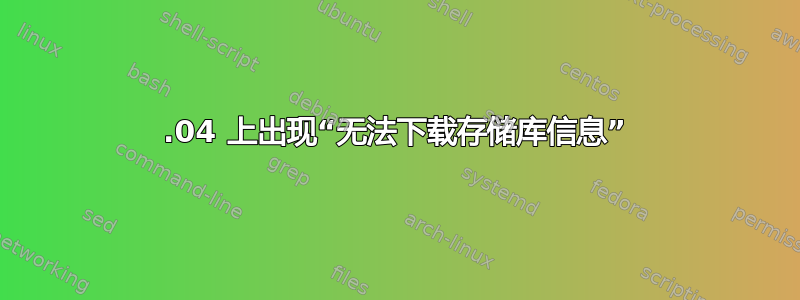
我知道有人问过这个问题,但解决方案似乎不同,我还没有找到自己的解决方案。我得到了如主题标题中所述的答复。这是终端中的输出:
sudo apt-get update
Hit:1 http://repo.steampowered.com/steam precise InRelease
Ign:2 http://dl.google.com/linux/chrome/deb stable InRelease
Get:3 http://dl.google.com/linux/chrome/deb stable Release [1,189 B]
Get:4 http://security.ubuntu.com/ubuntu xenial-security InRelease [102 kB]
Hit:5 http://gb.archive.ubuntu.com/ubuntu xenial InRelease
Get:6 http://dl.google.com/linux/chrome/deb stable Release.gpg [819 B]
Get:7 http://gb.archive.ubuntu.com/ubuntu xenial-updates InRelease [102 kB]
Hit:8 http://repository.spotify.com stable InRelease
Err:6 http://dl.google.com/linux/chrome/deb stable Release.gpg
The following signatures couldn't be verified because the public key is not available: NO_PUBKEY 6494C6D6997C215E
Get:9 http://gb.archive.ubuntu.com/ubuntu xenial-backports InRelease [102 kB]
Hit:10 http://ppa.launchpad.net/pipelight/stable/ubuntu xenial InRelease
Fetched 308 kB in 1s (200 kB/s)
Reading package lists... Done
W: An error occurred during the signature verification. The repository is not updated and the previous index files will be used. GPG error: http://dl.google.com/linux/chrome/deb stable Release: The following signatures couldn't be verified because the public key is not available: NO_PUBKEY 6494C6D6997C215E
W: Failed to fetch http://dl.google.com/linux/chrome/deb/dists/stable/Release.gpg The following signatures couldn't be verified because the public key is not available: NO_PUBKEY 6494C6D6997C215E
W: Some index files failed to download. They have been ignored, or old ones used instead.
非常感谢您的帮助。
答案1
正如 Manoj Sawai 发布的链接中提到的,您的问题与 Google Chrome 和更改的 GPG 密钥有关。
以下命令应该导入 Google 更新的 GPG 密钥并因此解决您的问题:
wget -q -O - https://dl-ssl.google.com/linux/linux_signing_key.pub | sudo apt-key add -
此后重新运行你的sudo apt update命令,你就应该一切正常了。


