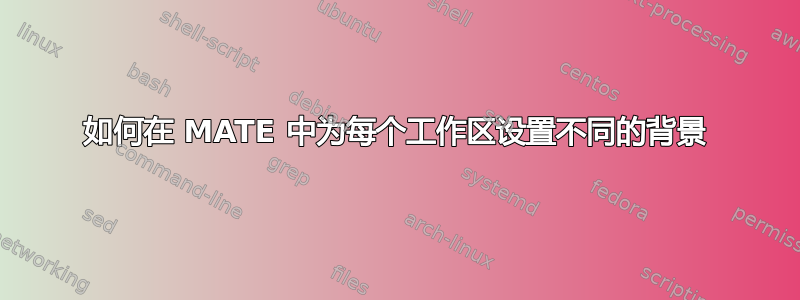
I know this has been answered before but that solution doesn't work on Ubuntu MATE. Anyway to achieve this on MATE?
Output of wmctrl -d:
$ wmctrl -d
0 * DG: 1366x768 VP: 0,0 WA: 0,25 1366x719 Workspace 1
1 - DG: 1366x768 VP: N/A WA: 0,25 1366x719 Workspace 2
2 - DG: 1366x768 VP: N/A WA: 0,25 1366x719 Workspace 3
3 - DG: 1366x768 VP: N/A WA: 0,25 1366x719 Workspace 4
Output of $ echo $DESKTOP_SESSION:
$ echo $DESKTOP_SESSION
mate
Original solution that I tried and that didn't work for me:
Is it possible to have a different background for each workspace?
答案1
Although I could not test it, due to the fact that I don't have Mate avaialble atm, looking at the output of wmctrl -d, and given the fact that wallpapers on Mate are obviously set with the same gsettings command, I see no reason why it should not work.
The script
下面的脚本是这个,以及其中一段摘录我推送到了 Launchpad。事实上,这个不适用于 Mate,因为我在其中添加了会话检查,无论是针对 Unity 还是 Budgie。
如果您能确认下面的脚本在 Mate 上运行,我可能会编辑 ppa 版本以包含 Mate。
剧本
#!/usr/bin/env python3
import subprocess
import os
import time
try:
os.mkdir(os.path.join(os.environ["HOME"], ".config/wswitcher"))
except FileExistsError:
pass
workspace_data = os.environ["HOME"]+"/.config/wswitcher/wallpaper_data_"
key = [
"gsettings get ",
"gsettings set ",
"org.gnome.desktop.background picture-uri",
]
def getwall():
return subprocess.check_output(
["/bin/bash", "-c", key[0]+key[2]]
).decode("utf-8").strip()
def get_res():
# get resolution
xr = subprocess.check_output(["xrandr"]).decode("utf-8").split()
pos = xr.index("current")
return [int(xr[pos+1]), int(xr[pos+3].replace(",", "") )]
def current_ws():
# get the current workspace
wsdata = subprocess.check_output(["wmctrl", "-d"]).decode("utf-8").splitlines()
return [l.split()[0] for l in wsdata if "*" in l][0]
def wswitcher(curr_ws1, currwall1):
while True:
time.sleep(1)
currwall2 = getwall()
curr_ws2 = current_ws()
datafile = workspace_data+curr_ws2
if curr_ws2 == curr_ws1:
if currwall2 != currwall1:
open(datafile, "wt").write(currwall2)
else:
if not os.path.exists(datafile):
open(datafile, "wt").write(currwall2)
else:
curr_set = open(datafile).read()
command = key[1]+key[2]+' "'+str(curr_set)+'"'
subprocess.Popen(["/bin/bash", "-c", command])
curr_ws1 = curr_ws2
currwall1 = getwall()
curr_ws1 = current_ws(); currwall1 = getwall()
wswitcher(curr_ws1, currwall1)
如何使用
- 将脚本复制到空文件中
- 另存为
wallswitcher.py 通过命令测试运行:
python3 /path/to/wallswitcher.py- 然后按照演示开始设置壁纸这里。
如果一切正常,将其添加到启动应用程序:
/bin/bash -c "sleep 10 && /path/to/wallswitcher.py
答案2
Jacob Vlijm 提出的解决方案在我的 Mate 上运行良好,只要我在脚本中更改org.gnome.desktop.background picture-uri为(找到的信息org.mate.background picture-filename这里)。


