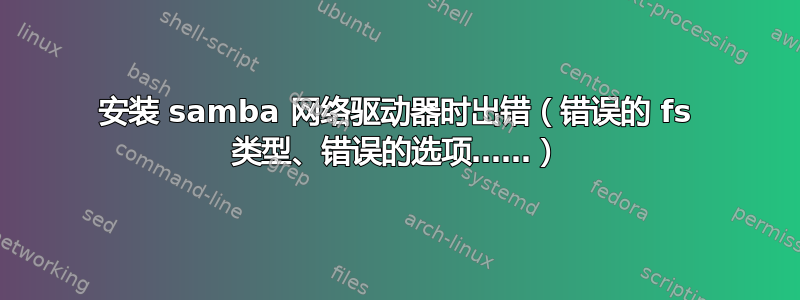
昨天我在一台电脑上安装了 ubuntu,想把它用作家庭服务器。我用 samba 创建了一些共享,一切都运行正常。但是如果我想用这个命令将它们安装到我的系统上:sudo mount -a,就会出现以下错误消息:
mount: wrong fs type, bad option, bad superblock on //192.168.178.71/Dateien,
missing codepage or helper program, or other error
(for several filesystems (e.g. nfs, cifs) you might
need a /sbin/mount.<type> helper program)
In some cases useful info is found in syslog - try
dmesg | tail or so.
因为我有 3 股,所以这种情况出现了 3 次。
文件/etc/fstab:
#Mount Homeserver
//192.168.178.71/Dateien /home/hugeldugelking/Herold/ cifs credentials=/home/hugeldugelking/.credentials/smbcredentials,users,uid=1000,gid=1000 0 0
//192.168.178.71/minecraft_server /home/hugeldugelking/Spiele/Minecraft_Server/ cifs credentials=/home/hugeldugelking/.credentials/smbcredentials,users,uid=1000,gid=1000 0 0
//192.168.178.71/webserver /home/hugeldugelking/Programmierung/Webserver cifs credentials=/home/hugeldugelking/.credentials/smbcredentials,users,uid=1000,gid=1000 0 0
请帮忙
答案1
您没有安装 nfs 或 cifs 文件系统的帮助程序。对于基于 nfs 的文件系统,需要以下实用程序
sudo apt-get install nfs-common
要挂载 Cifs 文件系统,请安装以下实用程序
sudo apt install cifs-utils


