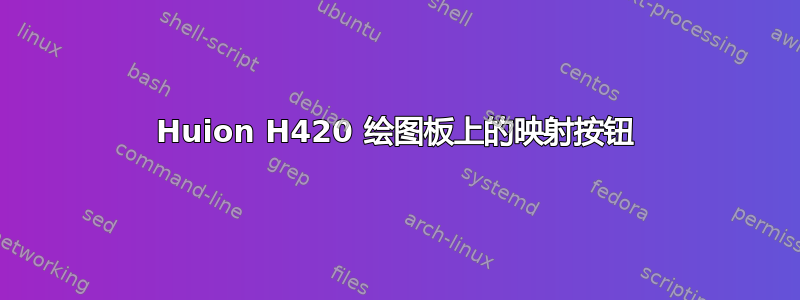
我买了一台 Huion H420 绘图板,需要重新映射按键。有三个键,分别映射为左键单击、中键单击(大概)和右键单击。
我需要一种方法将这些键重新映射到键盘上的任何其他键,因为我想将它用于图形设计。
我正在运行 Ubuntu 17.04,运行时平板电脑显示 ID 17 xinput list。
答案1
从各个地方读到的内容后,对我有用的是:bunnyrules 的回答以及其中的链接,以及这:
- 首先安装 DIGImend 驱动程序这里。我使用了(v7) 文件,它运行良好。如果已安装模块,
.deb您可能还需要删除它。使用 进行检查。此外,您可能还需要wacom 二进制文件和库。hid-huionlsmodlibusb
我在 16.04 上安装了以下内容:
libwacom-bin/xenial-updates,now 0.22-1~ubuntu16.04.1 amd64 [installed,automatic]
libwacom-common/xenial-updates,xenial-updates,now 0.22-1~ubuntu16.04.1 all [installed,automatic]
libwacom2/xenial-updates,now 0.22-1~ubuntu16.04.1 amd64 [installed,automatic]
switchboard-plug-gcc-wacom/xenial,now 0.2.0-0~77~ubuntu0.4.1 amd64 [installed,automatic]
xserver-xorg-input-wacom-hwe-16.04/xenial-updates,now 1:0.34.0-0ubuntu2~16.04.1 amd64 [installed]
- 在 X: 中配置平板电脑
sudo vim /etc/X11/xorg.conf.d/50-huion.conf。
使用此配置:
# Huion tablets
Section "InputClass"
Identifier "Huion class"
MatchProduct "HUION"
MatchIsTablet "on"
MatchDevicePath "/dev/input/event*"
Driver "wacom"
EndSection
- 现在注销并登录。
xsetwacom现在应该可以检测到 H420。
% xsetwacom --list
HUION H420 Pen stylus id: 10 type: STYLUS
HUION H420 Pad pad id: 11 type: PAD
- 现在您可以重新映射按钮:
例如,如果您想将按钮 1 设置为向上翻页。
xsetwacom --set 'HUION H420 Pad pad' Button 1 "key +pgup"
格式+为按下-释放,然后是 X11 KeySyms。有关完整列表,请参阅xsetwacom --list modifiers和man xsetwacom(请参阅参数部分)
您还可以更改手写笔按钮的映射 :)。按钮 1 是笔尖,按钮 2 和 3 是笔上的按钮。
如果你搞乱了映射,你可以像这样重置它:
xsetwacom --set 'HUION H420 Pen stylus' Button 1 "button +1"


