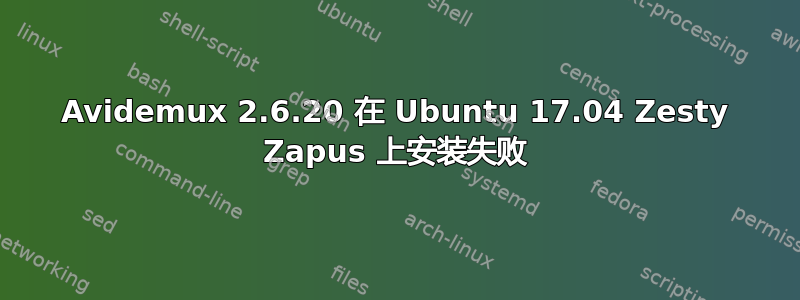
我尝试按照以下步骤在 Ubuntu 17.04 Zesty Zapus 上安装 Avidemux 2.6.20TipsOnUbuntu 上的说明,但终端给出了以下响应:
XXXXs@pop-os:~$ sudo apt update && sudo apt install avidemux2.6-qt
Hit:2 http://fi.archive.ubuntu.com/ubuntu zesty InRelease
Get:4 http://fi.archive.ubuntu.com/ubuntu zesty-updates InRelease [89,2 kB]
Hit:5 http://ppa.launchpad.net/gezakovacs/ppa/ubuntu zesty InRelease
Get:6 http://security.ubuntu.com/ubuntu zesty-security InRelease [89,2 kB]
Hit:1 http://screenshots.getdeb.net zesty-getdeb InRelease
Hit:7 http://ppa.launchpad.net/system76-dev/stable/ubuntu zesty InRelease
Hit:8 https://deb.opera.com/opera-stable stable InRelease
Get:3 http://screenshots.getdeb.net xenial-getdeb InRelease [9 604 B]
Get:9 http://fi.archive.ubuntu.com/ubuntu zesty-backports InRelease [89,2 kB]
Hit:10 http://ppa.launchpad.net/system76/pop/ubuntu zesty InRelease
Get:11 http://screenshots.getdeb.net xenial-getdeb/apps amd64 Packages [66,5 kB]
Hit:12 http://repository.spotify.com stable InRelease
Get:13 http://screenshots.getdeb.net xenial-getdeb/apps i386 Packages [67,2 kB]
Get:14 http://fi.archive.ubuntu.com/ubuntu zesty-proposed InRelease [240 kB]
Fetched 651 kB in 4s (162 kB/s)
Reading package lists... Done
Building dependency tree
Reading state information... Done
All packages are up to date.
Reading package lists... Done
Building dependency tree
Reading state information... Done
The following additional packages will be installed:
avidemux2.6-common avidemux2.6-jobs avidemux2.6-plugins-common
avidemux2.6-plugins-qt lame libaften0 libavidemux2.6 libfaac0
liblavfile-2.1-0 liblavjpeg-2.1-0 liblavplay-2.1-0 libqt5opengl5
libquicktime2 mjpegtools mjpegtools-gtk twolame
The following NEW packages will be installed:
avidemux2.6-common avidemux2.6-jobs avidemux2.6-plugins-common
avidemux2.6-plugins-qt avidemux2.6-qt lame libaften0 libavidemux2.6 libfaac0
liblavfile-2.1-0 liblavjpeg-2.1-0 liblavplay-2.1-0 libqt5opengl5
libquicktime2 mjpegtools mjpegtools-gtk twolame
0 upgraded, 17 newly installed, 0 to remove and 0 not upgraded.
Need to get 5 480 kB/7 525 kB of archives.
After this operation, 27,6 MB of additional disk space will be used.
Do you want to continue? [Y/n] Y
Err:2 http://archive.getdeb.net/ubuntu zesty-getdeb/apps amd64 avidemux2.6-plugins-common amd64 1:2.7.0-1~getdeb2~zesty
Error reading from server. Remote end closed connection
Get:1 http://ftp.heanet.ie/pub/www.getdeb.net/getdeb/ubuntu zesty-getdeb/apps amd64 libavidemux2.6 amd64 1:2.7.0-1~getdeb2~zesty [3 064 kB]
Get:3 http://ftp.acc.umu.se/mirror/getdeb.net/ubuntu zesty-getdeb/apps amd64 avidemux2.6-qt amd64 1:2.7.0-1~getdeb2~zesty [1 423 kB]
Fetched 4 487 kB in 1min 6s (67,5 kB/s)
E: Failed to fetch http://archive.getdeb.net/ubuntu/pool/apps/a/avidemux2.6/avidemux2.6-plugins-common_2.7.0-1~getdeb2~zesty_amd64.deb Error reading from server. Remote end closed connection
E: Unable to fetch some archives, maybe run apt-get update or try with --fix-missing?
XXXXs@pop-os:~$
我不知道为什么它会给我这样的错误消息。有什么办法可以解决这个问题吗?:-(
答案1
此外,我们有时会听说 Avidemux 已经死了,但仍然可以安装它。我非常喜欢它,现在我已经成功地将它安装在我的 17.04 机器上。
- 下载以下文件:https://sourceforge.net/projects/avidemux/files/avidemux/2.6.20/avidemux_2.6.20.tar.gz/download
sudo tar -zvxf "into a folder of your preference"(我建议 /tmp)sudo apt install libsqlite3-dev qttools5-dev-tools build-essential cmake pkg-config zlib1g-dev zlib1g-dbg yasm qt4-qmake libqt4-devcd /tmp/avidemux_2.6.20sudo bash bootStrap.bash*** 会延迟一点 ****sudo cp -R install/usr/* /usr/gedit ~/Desktop/avidemux.desktop(并将其放入其中):
[Desktop Entry] Version=2.6.20 Type=Application Terminal=false Exec=/usr/bin/avidemux3_qt4 Name=Avidemux3 Comment=<comments> Icon=icon path here
最后,
chmod +r ~/Desktop/avidemux.desktop
答案2
服务器位于http://archive.getdeb.net正在获取526 error, invalid SSL certificate。除非他们在服务器端解决此问题,否则您将无法获取此文件。


