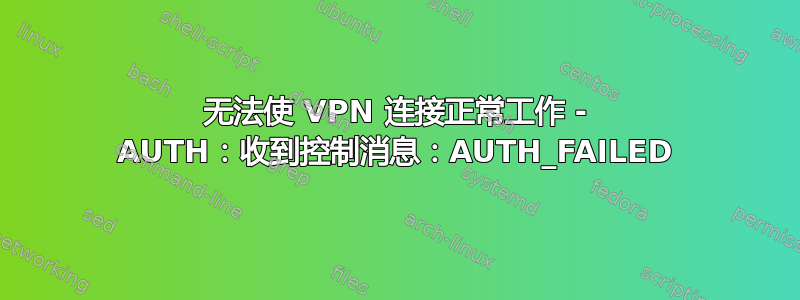
我购买了一个 VPN 帐户,并尝试按照 VPN 提供商 (RA4W) 给出的说明连接到该帐户。我使用的是 ubuntu 16.4。基本上,我被指示安装 openVPN,然后通过输入以下内容进行配置和连接:
sudo openvpn --config path/to/location.ovpn
其结果是:
$ sudo openvpn --config ~/Desktop/ra4wvpn-nl-amsterdam-udp-1194.ovpn
Fri Sep 1 13:45:15 2017 OpenVPN 2.3.10 x86_64-pc-linux-gnu [SSL
(OpenSSL)] [LZO] [EPOLL] [PKCS11] [MH] [IPv6] built on Jun 22 2017
Fri Sep 1 13:45:15 2017 library versions: OpenSSL 1.0.2g 1 Mar 2016,
LZO 2.08
Enter Auth Username: ******
Enter Auth Password: **********
Fri Sep 1 13:45:26 2017 WARNING: No server certificate verification
method has been enabled. See http://openvpn.net/howto.html#mitm for
more info.
Fri Sep 1 13:45:26 2017 Control Channel Authentication: tls-auth
using INLINE static key file
Fri Sep 1 13:45:26 2017 Outgoing Control Channel Authentication:
Using 160 bit message hash 'SHA1' for HMAC authentication
Fri Sep 1 13:45:26 2017 Incoming Control Channel Authentication:
Using 160 bit message hash 'SHA1' for HMAC authentication
Fri Sep 1 13:45:26 2017 Socket Buffers: R=[212992->212992] S=[212992-
>212992]
Fri Sep 1 13:45:26 2017 UDPv4 link local: [undef]
Fri Sep 1 13:45:26 2017 UDPv4 link remote:
[AF_INET]154.59.112.130:1194
Fri Sep 1 13:45:26 2017 TLS: Initial packet from
[AF_INET]154.59.112.130:1194, sid=9c75530e 3e238e30
Fri Sep 1 13:45:26 2017 WARNING: this configuration may cache
passwords in memory -- use the auth-nocache option to prevent this
Fri Sep 1 13:45:26 2017 VERIFY OK: depth=1, CN=RA4WVPN
Fri Sep 1 13:45:26 2017 VERIFY OK: depth=0, CN=RA4WVPN
Fri Sep 1 13:45:26 2017 Data Channel Encrypt: Cipher 'AES-128-CBC'
initialized with 128 bit key
Fri Sep 1 13:45:26 2017 Data Channel Encrypt: Using 160 bit message
hash 'SHA1' for HMAC authentication
Fri Sep 1 13:45:26 2017 Data Channel Decrypt: Cipher 'AES-128-CBC'
initialized with 128 bit key
Fri Sep 1 13:45:26 2017 Data Channel Decrypt: Using 160 bit message
hash 'SHA1' for HMAC authentication
Fri Sep 1 13:45:26 2017 Control Channel: TLSv1.2, cipher TLSv1/SSLv3
ECDHE-RSA-AES256-GCM-SHA384, 2048 bit RSA
Fri Sep 1 13:45:26 2017 [RA4WVPN] Peer Connection Initiated with
[AF_INET]154.59.112.130:1194
Fri Sep 1 13:45:28 2017 SENT CONTROL [RA4WVPN]: 'PUSH_REQUEST'
(status=1)
Fri Sep 1 13:45:28 2017 AUTH: Received control message: AUTH_FAILED
Fri Sep 1 13:45:28 2017 SIGTERM[soft,auth-failure] received, process
exiting
我也尝试使用网络管理器,但它也无法连接并告诉我:
VPN Connection Failed
The VPN connection 'ra4wvpn-nl-amsterdam-udp-1194' failed because the connection attempt timed out.
我很迷茫,因为我不知道该怎么做才能让它工作。任何帮助都将不胜感激!
答案1
解决了。
正如建议的那样Rinzwind 的评论,此消息表明了问题:
AUTH: Received control message: AUTH_FAILED
我只是使用了错误的凭证(我没有注意到我需要使用我的帐户用户名和密码登录才能获取不同的 VPN 用户名和密码)。
答案2
如果你遇到和我一样的情况:我试图连接一个Synology到质子VPN。
经过无数次尝试,我发现我必须使用用户/密码IKEv2 user/password
答案3
我遇到了同样的问题。我通过在 ubuntu 20.04 LTS 上添加防火墙规则解决了这个问题:
首先添加 openvpn UDP 端口复制并粘贴以下命令
sudo ufw allow 1194/udp
然后重试。


