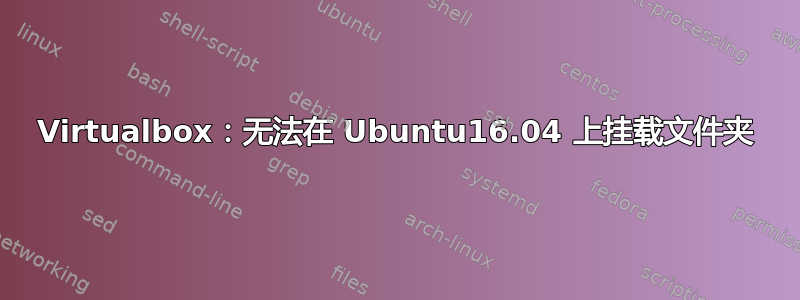
我的主机:Ubuntu16.04 我的客户机:Ubuntu16.04 Virtualbox:5.1.24 我想要挂载一个共享文件夹:
httpd@vm:~$ sudo modprobe vboxsf
httpd@vm:~$ dmesg | grep vboxsf
[ 370.430604] vboxsf: Successfully loaded version 5.0.18_Ubuntu (interface 0x00010004)
httpd@vm:~$ sudo mount -t vboxsf ShareFolder /mnt/shareFolder/
mount: wrong fs type, bad option, bad superblock on ShareFolder,
missing codepage or helper program, or other error
In some cases useful info is found in syslog - try
dmesg | tail or so.
httpd@vm:~$ dmesg | tail
[ 9.630749] fbcon: vboxdrmfb (fb0) is primary device
[ 9.638295] Console: switching to colour frame buffer device 100x37
[ 9.639474] vboxvideo 0000:00:02.0: fb0: vboxdrmfb frame buffer device
[ 9.645298] [drm] Initialized vboxvideo 1.0.0 20130823 for 0000:00:02.0 on minor 0
[ 11.383860] e1000: eth0 NIC Link is Up 1000 Mbps Full Duplex, Flow Control: RX
[ 11.850899] floppy0: no floppy controllers found
[ 11.850934] work still pending
[ 370.430604] vboxsf: Successfully loaded version 5.0.18_Ubuntu (interface 0x00010004)
[ 372.819494] sf_read_super_aux err=-22
[ 1108.433531] sf_read_super_aux err=-22
我发现网上的大多数答案都是通过修复的错误符号链接来解决这个问题/sbin/mount.vboxsf,但在我的/sbin/文件夹下,这不是mount.vboxsf文件。
httpd@vm:~$ ls /sbin/ | grep mount*
mount.fuse
mount.lowntfs-3g
mount.ntfs
mount.ntfs-3g
mount.vmhgfs
答案1
您的来宾用户需要加入该vboxsf群组。
sudo adduser your_username vboxsf
然后注销/登录,或重新启动客户操作系统。
假设您已在首选项中正确设置了共享文件夹,请打开文件 (Nautilus) 窗口,您会在左侧窗格中找到共享文件夹。只需单击即可打开它。


