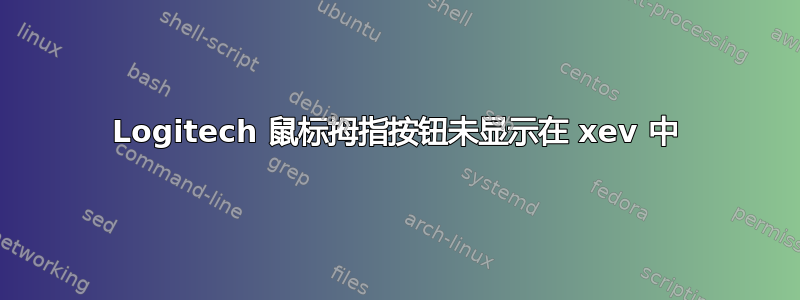
我最近买了 Logitech M720。按下 xev 中的拇指按钮会出现以下情况:
KeyPress event, serial 36, synthetic NO, window 0x2c00001,
root 0x270, subw 0x0, time 1922861, (169,43), root:(248,150),
state 0x0, keycode 37 (keysym 0xffe3, Control_L), same_screen YES,
XLookupString gives 0 bytes:
XmbLookupString gives 0 bytes:
XFilterEvent returns: False
KeyPress event, serial 36, synthetic NO, window 0x2c00001,
root 0x270, subw 0x0, time 1922894, (169,43), root:(248,150),
state 0x4, keycode 64 (keysym 0xffe9, Alt_L), same_screen YES,
XLookupString gives 0 bytes:
XmbLookupString gives 0 bytes:
XFilterEvent returns: False
LeaveNotify event, serial 36, synthetic NO, window 0x2c00001,
root 0x270, subw 0x0, time 1922894, (169,43), root:(248,150),
mode NotifyNormal, detail NotifyAncestor, same_screen YES,
focus YES, state 12
EnterNotify event, serial 36, synthetic NO, window 0x2c00001,
root 0x270, subw 0x0, time 1922920, (169,43), root:(248,150),
mode NotifyNormal, detail NotifyAncestor, same_screen YES,
focus YES, state 12
KeymapNotify event, serial 36, synthetic NO, window 0x0,
keys: 112 0 0 0 0 0 0 0 0 0 0 0 0 0 0 0
0 0 0 0 0 0 0 0 0 0 0 0 0 0 0 0
尝试将其绑定到 gnome 键盘快捷键中也不起作用。xev 中没有按钮条目。
使用xev | grep keycode:
state 0x0, keycode 37 (keysym 0xffe3, Control_L), same_screen YES,
state 0x4, keycode 64 (keysym 0xffe9, Alt_L), same_screen YES,
在 Windows 中,此按钮会导致 alt tab,它是否尝试在此处执行相同的操作?
答案1
我之前也遇到过同样的问题。由于其他原因,我在重新安装了 Ubuntu 16.04 后意外解决了这个问题。
就我而言,它imwheel限制了拇指按钮的使用。在我.imwheelrc的
".*"
None, Up, Up, 5
None, Down, Down, 5
它旨在提高滚动速度,但也会阻挡拇指按钮。(您不是必须使用与 imwheelrc 中相同的设置)。要使它们再次可用,请在终端,first do: killall imwheel then do imwheel -b "4 5"。它的工作原理是将按钮抓取限制为指定的按钮。
注意:我不是已xautomation安装。如果上述步骤不起作用,我会尝试卸载 xautomation。


