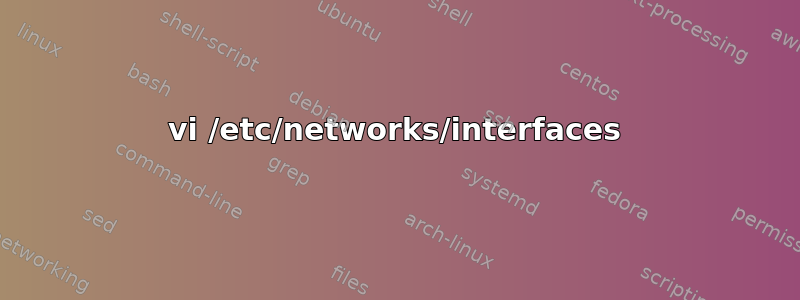
第一个网络接口(在以太网上):公共 IP:AAAA(可以访问互联网)
enp1s0 Link encap:Ethernet HWaddr 84:39:be:65:33:ec
inet addr:192.168.0.149 Bcast:192.168.0.255 Mask:255.255.255.0
inet6 addr: fe80::8639:beff:fe65:33ec/64 Scope:Link
inet6 addr: 2606:6000:6308:c800:8639:beff:fe65:33ec/64 Scope:Global
UP BROADCAST RUNNING MULTICAST MTU:1500 Metric:1
RX packets:2916 errors:0 dropped:0 overruns:0 frame:0
TX packets:169 errors:0 dropped:0 overruns:0 carrier:0
collisions:0 txqueuelen:1000
RX bytes:257331 (257.3 KB) TX bytes:21135 (21.1 KB)`
第二个网络接口(在 USB 调制解调器上):公共 IP:BBBB(可以访问互联网)
enp0s20u3 Link encap:Ethernet HWaddr 36:4b:50:b7:ef:da
inet addr:192.168.1.52 Bcast:192.168.1.255 Mask:255.255.255.0
inet6 addr: fe80::344b:50ff:feb7:efda/64 Scope:Link
UP BROADCAST RUNNING MULTICAST MTU:1500 Metric:1
RX packets:75 errors:0 dropped:0 overruns:0 frame:0
TX packets:116 errors:0 dropped:0 overruns:0 carrier:0
collisions:0 txqueuelen:1000
RX bytes:13808 (13.8 KB) TX bytes:10106 (10.1 KB)
我在 ubuntu 机器上,我想通过其中一个接口 ssh 到另一台机器,根据我在 google 上找到的信息,我可以在其中执行这些操作
ssh -R 8080:localhost:8080 -i sai.pem [email protected] -b 192.168.1.52ssh -R 8080:localhost:8080 -i sai.pem [email protected] -b 192.168.0.149
第一个工作正常,但第二个却永远运行不完,没有任何输出。
我也尝试了 curl 方法,通过选择接口,像这样
curl ipinfo.io/ip --interface enp0s20u3
输出 BBBB
curl ipinfo.io/ip --interface enp1s0
什么都不输出,只是暂停,永远持续下去。
有没有办法可以通过选择其中一个网络接口来访问 ssh,我也想通过选择其中一个接口来访问 wget 或 curl。
vi /etc/networks/interfaces
# This file describes the network interfaces available on your system
# and how to activate them. For more information, see interfaces(5).
source /etc/network/interfaces.d/*
# The loopback network interface
auto lo
iface lo inet loopback
# The primary network interface
auto enp1s0
iface enp1s0 inet dhcp
auto enp0s20u3
iface enp0s20u3 inet dhcp
# This is an autoconfigured IPv6 interface
iface enp1s0 inet6 auto
路由
default via 192.168.1.1 dev enp0s20u3
192.168.0.0/24 dev enp1s0 proto kernel scope link src 192.168.0.149
192.168.1.0/24 dev enp0s20u3 proto kernel scope link src 192.168.1.52


