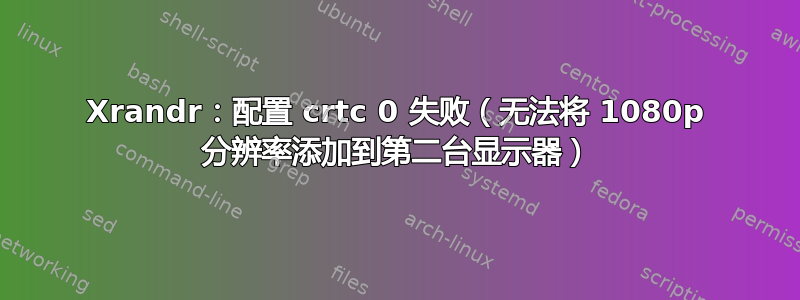
我有 Ubuntu 16,并且能够为我的第二台显示器(VGA1)添加 1080p 分辨率,但是在安装 Ubuntu 17 后,当我想要输出新分辨率时出现错误:xrandr: Configure crtc 0 failed。
这是我所做的:
$ cvt 1920 1080 60.0
# 1920x1080 59.96 Hz (CVT 2.07M9) hsync: 67.16 kHz; pclk: 173.00 MHz
Modeline "1920x1080_60.00" 173.00 1920 2048 2248 2576 1080 1083 1088 1120 -hsync +vsync
$ xrandr --newmode "1920x1080_60.00" 173.00 1920 2048 2248 2576 1080 1083 1088 1120 -hsync +vsync
$ xrandr --addmode XWAYLAND0 1920x1080_60.00
$ xrandr --output XWAYLAND0 --mode 1920x1080_60.00
xrandr: Configure crtc 0 failed
我搜索了很多次,但找不到解决方案。
答案1
请打开以下文件并删除#(注释):
/etc/gdm/custom.conf or/etc/gdm3/custom.conf
删除注释的行:
#WaylandEnable=false
重新启动 GDM 服务并尝试以下命令:
xrandr
这应该会删除 WAYLAND 并开始显示 VGA 或 HDMI,具体取决于您的显示端口


