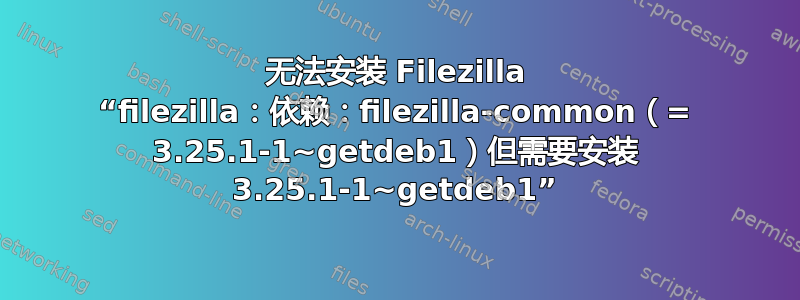
当我尝试将 FileZilla 安装到 Ubuntu 时收到以下消息:
filezilla: Depends: filezilla-common (= 3.25.1-1~getdeb1) but 3.25.1-1~getdeb1 is to be installed
Depends: libgcc1 (>= 1:3.0) but 1:6.0.1-0ubuntu1 is to be installed
Depends: libstdc++6 (>= 5.2) but 5.4.0-6ubuntu1~16.04.5 is to be installed
我尝试了所有我能尝试的,但结果都一样
添加 Getdeb 存储库:
sudo sh -c 'echo "deb http://archive.getdeb.net/ubuntu xenial-getdeb apps" >> /etc/apt/sources.list.d/getdeb.list'安装密钥:
wget -q -O - http://archive.getdeb.net/getdeb-archive.key | sudo apt-key add -对于尚未安装以前版本的用户,只需运行命令来更新包索引并安装 FileZilla:
sudo apt update sudo apt install filezilla
我收到此错误:
Reading package lists... Done
Building dependency tree
Reading state information... Done
Some packages could not be installed. This may mean that you have
requested an impossible situation or if you are using the unstable
distribution that some required packages have not yet been created
or been moved out of Incoming.
The following information may help to resolve the situation:
The following packages have unmet dependencies.
filezilla : Depends: libgnutls30 (>= 3.5.3) but 3.4.10-4ubuntu1.4 is to be installed
W: Target Packages (apps/binary-amd64/Packages) is configured multiple times in /etc/apt/sources.list.d/getdeb.list:2 and /etc/apt/sources.list.d/getdeb.list:5
W: Target Packages (apps/binary-i386/Packages) is configured multiple times in /etc/apt/sources.list.d/getdeb.list:2 and /etc/apt/sources.list.d/getdeb.list:5
W: Target Packages (apps/binary-all/Packages) is configured multiple times in /etc/apt/sources.list.d/getdeb.list:2 and /etc/apt/sources.list.d/getdeb.list:5
W: Target Translations (apps/i18n/Translation-en_GB) is configured multiple times in /etc/apt/sources.list.d/getdeb.list:2 and /etc/apt/sources.list.d/getdeb.list:5
W: Target Translations (apps/i18n/Translation-en) is configured multiple times in /etc/apt/sources.list.d/getdeb.list:2 and /etc/apt/sources.list.d/getdeb.list:5
W: Target DEP-11 (apps/dep11/Components-amd64.yml) is configured multiple times in /etc/apt/sources.list.d/getdeb.list:2 and /etc/apt/sources.list.d/getdeb.list:5
W: Target DEP-11-icons (apps/dep11/icons-64x64.tar) is configured multiple times in /etc/apt/sources.list.d/getdeb.list:2 and /etc/apt/sources.list.d/getdeb.list:5
E: Unable to correct problems, you have held broken packages.
答案1
很难写出一个好的答案,因为我不知道你的系统有多乱。但是,目标是摆脱你添加的 getdeb ppa,并从官方存储库安装 Filezilla。
此警告
Target Packages (apps/binary-amd64/Packages) is configured multiple times in /etc/apt/sources.list.d/getdeb.list:2 and /etc/apt/sources.list.d/getdeb.list:5
可能意味着您多次添加了 getdeb ppa。这是需要修复的第一件事。
打开“软件和更新”,点击“其他软件”选项卡。现在在 ppa 列表中查找带有复选标记的重复条目。取消选中与 getdeb ppa 相关的所有条目。在需要时输入您的密码。
完成后,单击“关闭”。将弹出一个框,提示您需要刷新软件源。单击“重新加载”按钮。如果此时出现错误,则 ppa 列表仍有问题。返回并修复列表。
完成这部分任务后,您需要删除从这些 ppa 实际安装的任何软件(如果有)。为了简洁起见,我假设没有安装任何软件。
现在您的软件源列表已经固定,您可以使用sudo apt install filezilla
如果您的系统比我想象的更混乱,请回来并编辑您的问题以包含您收到的任何其他错误消息。
答案2
以命令行为中心的方法。该rm命令假定这/etc/apt/sources.list.d/getdeb.list是有问题的软件包列表的唯一来源。根据系统的状态,apt-get install --fix-broken可能会或可能不会。
sudo rm /etc/apt/sources.list.d/getdeb.list
sudo apt-get update
sudo apt-get upgrade
sudo apt-get install --fix-broken
sudo apt-get install filezilla
笔记:此解决方案将创建过时/本地安装的软件包。用户可以使用以下命令找到它们:
dpkg -l | grep getdeb
之后,用户可以从官方存储库重新安装这些软件包。
答案3
您可能已安装带有旧 getdeb 版本的 filezilla-common:
sudo apt remove filezilla-common
sudo apt install filezilla
对我有用,第二条命令使用最新的依赖项重新安装了 filezilla-common。


