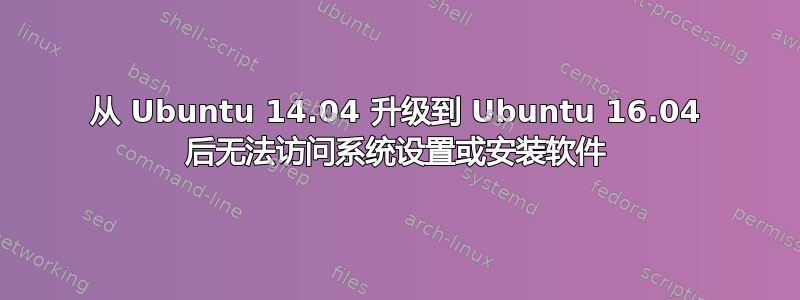
我最近将 Ubuntu 14.04 升级到了 Ubuntu 16.04。
我无法访问系统设置以及时间和日期设置、蓝牙设置等。
我尝试安装ubuntu-desktop
它给了我以下错误:
Reading package lists... Done
Building dependency tree
Reading state information... Done
Some packages could not be installed. This may mean that you have
requested an impossible situation or if you are using the unstable
distribution that some required packages have not yet been created
or been moved out of Incoming.
The following information may help to resolve the situation:
The following packages have unmet dependencies:
ubuntu-desktop : Depends: checkbox-gui but it is not going to be installed
Depends: unity-control-center but it is not going to be installed
Recommends: cheese but it is not going to be installed
Recommends: gedit but it is not going to be installed
Recommends: libreoffice-calc but it is not going to be installed
Recommends: libreoffice-gnome but it is not going to be installed
Recommends: libreoffice-impress but it is not going to be installed
Recommends: libreoffice-math but it is not going to be installed
Recommends: libreoffice-ogltrans but it is not going to be installed
Recommends: libreoffice-pdfimport but it is not going to be installed
Recommends: libreoffice-writer but it is not going to be installed
Recommends: rhythmbox but it is not going to be installed
Recommends: totem but it is not going to be installed
E: Unable to correct problems, you have held broken packages.
我也尝试安装unity-control-center
并收到此错误:
The following packages have unmet dependencies:
unity-control-center : Depends: libcheese-gtk25 (>= 3.18.0) but it is not going to be installed
Depends: libcheese8 (>= 3.18.0) but it is not going to be installed
E: Unable to correct problems, you have held broken packages.
当我尝试通过 Synaptic 安装时,出现以下错误:
Could not apply changes!
Fix broken packages first.
結果deborphan如下:
gstreamer0.10-alsa:amd64
libqgispython2.18.4:amd64
libmwaw-0.3-3:amd64
libxp6:amd64
libnetcdf11:amd64
libopenjp2-7:amd64
libqgisgrass6-2.18.7:amd64
libcmis-0.5-5v5:amd64
libqgis-app2.18.11:amd64
libqgispython2.18.7:amd64
libhal1-flash:amd64
linux-signed-generic-lts-xenial:amd64
libgles2-mesa-lts-xenial:amd64
xserver-xorg-input-all-lts-xenial:amd64
libodfgen-0.1-1:amd64
libqgis-app2.18.4:amd64
xserver-xorg-lts-xenial:amd64
libqgisgrass6-2.18.4:amd64
liborcus-0.10-0v5:amd64
libgeos-3.5.0:amd64
libmspub-0.1-1:amd64
libexttextcat-2.0-0:amd64
xserver-xorg-core-lts-xenial:amd64
linux-generic-lts-xenial:amd64
libgl1-mesa-dri-lts-xenial:i386
compiz-plugins-extra:all
libabw-0.1-1v5:amd64
gnomine:all
libqgis-app2.18.7:amd64
libe-book-0.1-1:amd64
libjansson4:amd64
gstreamer0.10-fluendo-mp3:amd64
libprocps3:amd64
libgles1-mesa-lts-xenial:amd64
myspell-en-gb:all
libpagemaker-0.0-0:amd64
linux-generic-lts-wily:amd64
libegl1-mesa-lts-xenial:amd64
libcgal11v5:amd64
libneon27-gnutls:amd64
gstreamer0.10-plugins-bad-multiverse:amd64
libdapclient6v5:amd64
libboost-serialization1.58.0:amd64
bluez-utils:all
libclucene-contribs1v5:amd64
activity-log-manager-control-center:all
libwayland-egl1-mesa-lts-xenial:amd64
grilo-plugins-0.2-base:amd64
libcoin80v5:amd64
libkmlengine1:amd64
libllvm3.4:amd64
libllvm3.4:i386
libqgis-networkanalysis2.18.7:amd64
libproxy1-plugin-gsettings:amd64
libeot0:amd64
gstreamer0.10-plugins-bad:amd64
libgl1-mesa-glx-lts-xenial:i386
libgl1-mesa-glx-lts-xenial:amd64
libapt-inst1.5:amd64
libmythes-1.2-0:amd64
libproxy1-plugin-networkmanager:amd64
libtimezonemap1:amd64
libetonyek-0.1-1:amd64
libarmadillo6:amd64
libxatracker2-lts-xenial:amd64
linux-signed-generic-lts-wily:amd64
libopenthreads20:amd64
lib32z1:amd64
myspell-en-za:all
libwps-0.4-4:amd64
libreadline5:amd64
overlay-scrollbar-gtk2:amd64
libqgisgrass6-2.18.11:amd64
libgnome-bluetooth11:amd64
libxnvctrl0:amd64
libplymouth2:amd64
libmpdec2:amd64
libxine2:amd64
lib32gcc1:amd64
libfreehand-0.1-1:amd64
libqgis-networkanalysis2.18.4:amd64
libdmapsharing-3.0-2:amd64
此外,apt-get update还会出现以下错误:
W: The repository 'http://ppa.launchpad.net/alex-wv/pulseaudio-equalizer-ppa/ubuntu xenial Release' does not have a Release file.
N: Data from such a repository can't be authenticated and is therefore potentially dangerous to use.
N: See apt-secure(8) manpage for repository creation and user configuration details.
W: The repository 'http://ppa.launchpad.net/kalakris/okular/ubuntu trusty Release' does not have a Release file.
N: Data from such a repository can't be authenticated and is therefore potentially dangerous to use.
N: See apt-secure(8) manpage for repository creation and user configuration details.
E: Failed to fetch http://ppa.launchpad.net/alex-wv/pulseaudio-equalizer-ppa/ubuntu/dists/xenial/main/source/Sources 404 Not Found
E: Failed to fetch http://ppa.launchpad.net/kalakris/okular/ubuntu/dists/trusty/main/binary-amd64/Packages 404 Not Found
E: Some index files failed to download. They have been ignored, or old ones used instead.
我该如何解决这个问题?
答案1
检查尝试卸载以下软件包时是否出现任何错误:linux-signed-generic-lts-wily linux-signed-generic-lts-xenial xserver-xorg-input-all-lts-xenial 活动日志管理器控制中心
sudo apt remove linux-signed-generic-lts-wily linux-signed-generic-lts-xenial xserver-xorg-input-all-lts-xenial activity-log-manager-control-center如果您在尝试卸载软件包时收到错误消息,请不要卸载该软件包。而是评论错误消息。复制/粘贴错误消息的前几行。
重启。
sudo reboot更新可用软件列表并安装资质。
sudo apt update && sudo apt install aptitude如果您无法更新可用软件列表,请暂时跳过更新并
sudo apt update在步骤5中运行命令之前运行。安装Ubuntu 桌面然后重新启动。
sudo aptitude install -f ubuntu-desktop && sudo reboot如果 aptitude 无法安装软件包,它通常会打印一条错误消息,显示建议的修复。如果发生这种情况,请运行建议的修复并
sudo aptitude install -f ubuntu-desktop再次运行命令。使用软件更新程序应用程序升级软件,或者使用以下命令从终端升级软件:
sudo apt upgrade
如果您收到任何错误消息,请对其进行评论。


