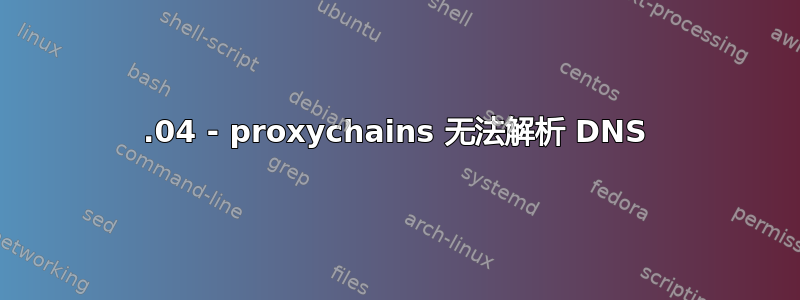
我正在使用 Kubuntu 17.04,并且我安装了proxychains它,它在 Kali Linux 上运行良好。
在/etc/proxychains.confI 中注释了返回的行strict_chain,并取消了返回的行的注释dynamic_chain。其他一切都是默认的。
dynamic_chain
#
# Dynamic - Each connection will be done via chained proxies
# all proxies chained in the order as they appear in the list
# at least one proxy must be online to play in chain
# (dead proxies are skipped)
# otherwise EINTR is returned to the app
#
#strict_chain
然后我运行proxychain google-chrome并收到如下警告:
!!!need more proxies!!!
|DNS-request| www.googleapis.com
|DNS-response|: clients2.google.com does not exist
|D-chain|-<>-127.0.0.1:9050-<--timeout
我也尝试过这些:
proxychains curl https://google.com
输出:
ProxyChains-3.1 (http://proxychains.sf.net)
|DNS-request| google.com
|D-chain|-<>-127.0.0.1:9050-<--timeout
!!!need more proxies!!!
|DNS-response|: google.com does not exist
curl: (6) Could not resolve host: google.com
或 ping;
proxychains ping https://google.com
输出:
ProxyChains-3.1 (http://proxychains.sf.net)
ERROR: ld.so: object 'libproxychains.so.3' from LD_PRELOAD cannot be preloaded (cannot open shared object file): ignored.
ping: https://google.com: Name or service not known
答案1
据我所知,proxychains 仅适用于 TOR。
在尝试了我发布在评论中的一些其他选项后,解决方案实际上是:
sudo apt install tor
安装 TOR 后,proxychains 可以按预期工作。
答案2
tor对于我来说,按照说明进行安装并不能完全解决问题接受的答案。
安装完成后tor,需要使用以下命令启动服务:
sudo service tor start
您可以使用systemctl来启动或停止服务:
例子:
sudo systemctl start tor.service
sudo systemctl stop tor.service


