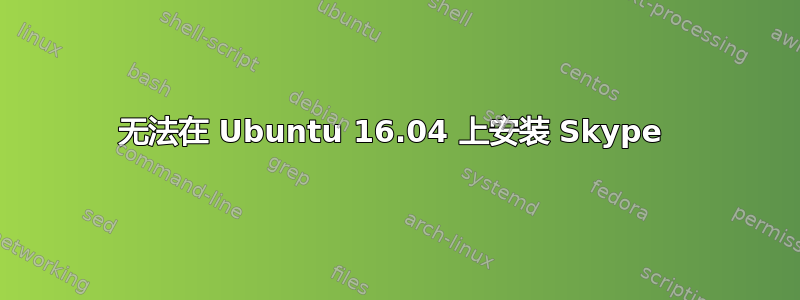
我按照这里的说明进行操作: 如何在 ubuntu 16.04 中安装 skype
我得到的错误如下。Skype 不在我的菜单中,我无法启动它,所以肯定失败了。
Fetched 309 kB in 13s (22.2 kB/s)
Reading package lists... Done
W: The repository 'http://ppa.launchpad.net/eclipse-team/ppa/ubuntu xenial Release' does not have a Release file.
N: Data from such a repository can't be authenticated and is therefore potentially dangerous to use.
N: See apt-secure(8) manpage for repository creation and user configuration details.
W: An error occurred during the signature verification. The repository is not updated and the previous index files will be used. GPG error: http://deb.opera.com/opera stable InRelease: The following signatures couldn't be verified because the public key is not available: NO_PUBKEY D615560BA5C7FF72
W: The repository 'http://archive.canonical.com/ubuntu saucy Release' does not have a Release file.
N: Data from such a repository can't be authenticated and is therefore potentially dangerous to use.
N: See apt-secure(8) manpage for repository creation and user configuration details.
W: Failed to fetch http://deb.opera.com/opera/dists/stable/InRelease The following signatures couldn't be verified because the public key is not available: NO_PUBKEY D615560BA5C7FF72
E: Failed to fetch http://ppa.launchpad.net/eclipse-team/ppa/ubuntu/dists/xenial/main/binary-amd64/Packages 404 Not Found
E: Failed to fetch http://archive.canonical.com/ubuntu/dists/saucy/partner/binary-amd64/Packages 404 Not Found [IP: 2001:67c:1562::1c 80]
W: Some index files failed to download. They have been ignored, or old ones used instead.
答案1
说实话,我认为这个答案现在已经过时了。微软已经“升级”了 SKype,所以它现在基本上是一个基于网络的东西的前端。它不是常用的客户端。所以,去 Skype hopme 页面,https://www.skype.com/en/get-skype/选择 .deb 并按照说明操作。它确实有效。


