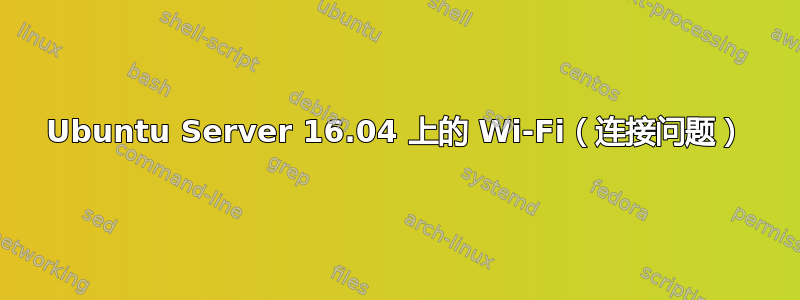
我发现很多人以前都遇到过这个问题,但我到处都找过了。我按照能找到的每个示例进行操作,但每次都出现相同的错误。我根本无法与 Ubuntu Server 16.04 建立任何形式的互联网连接。以下是输出lshw -class network:
*-network
description: Ethernet interface
product: RTL8111/8160/0411 PCI Express Gigabit Ethernet Controller
vendor: Realtek Semiconductor Co., LTD
physical id: 0
bus info: pci@0000:01:00.0
logical name: enp1s0
version: 07
serial: 70:54:d2:e2:16:7d
size: 10Mbit/s
capacity: 1Git/s
width: 64 bits
clock: 33MHz
capabilities: bus_master cap_list ethernet physical tp lii 10bt 10bt-fd 100bt 100bt-fd 1000bt 1000bt-fd autonegotiation
configuration: autonegotiation=on broadcast=yes driver=r8169 driverversion=2.3LK-NAPI duplex=half firmware=rtl8168e-3_0.0.4 03/27/12 latency=0 link=no multicast=yes port=MII speed=10Mbit/s
*-network DISABLED
description: Wireless interface
product: RT5390R 802.11bgn PCIe Wireless Network Adapter
vendor: Ralink corp.
physical id: 0
bus info: pci@0000:02:00.0
logical name: wlp2s0
version: 00
serial: b8:76:3f:5f:d6:ac
width: 32 bits
clock: 33MHz
capabilities: bus_master cap_list ethernet physical wireless
configuration: broadcast=yes driver=rt2800pci driverversion=4.4.0-87-generic firmware=0.34 latency=0 link=no multicast=yes wireless=IEEE 802.11bgn
resources: irq:17 memory:fea00000-fea0ffff
WARNING: output may be incomplete or inaccurate, you should run this program as super-user.
这是我的/etc/network/interfaces:
auto enp1s0
iface enp1s0 inet dhcp
auto wlp2s0
iface wlp2s0 inet static
address 192.168.0.1
netmask 255.255.255.0
gateway 192.168.0.1
wpa-ssid ZENTA
wpa-psk blahblah
当我尝试时sudo service networking restart,出现错误。这是日志:
/etc/networking/if-pre-up.d/wpasupplicant: 120: /etc/network/if-pre-up.d/wpasupplicant: cannot create /dev/stderr: No such device or address
run-parts: /etc/network/if-pre-up.d/wpasupplicant exited with return code 1
Failed to bring up wlp2s0.
networking.service: Main process exited, code=exited, status=1/FAILURE
Failed to start Raise network interfaces.
networking.service: Unit entered fail state.
networking.service: Failed with result 'exit-code'.
顺便说一句,我不得不手动输入所有这些内容,因此可能会有一两个拼写错误。有人能帮我吗?谢谢。
答案1
两个具有不同硬件地址的不同设备不能在同一网络上使用同一地址。在这种情况下,您怀疑您的无线接入点(路由器)是 192.168.0.1。您的无线设备,即 RT5390R 802.11bgn PCIe 无线网络适配器,不允许使用同一地址。
首先,验证网关(路由器)地址是否为 192.168.0.1。您可以使用同一网络上的其他设备(即计算机、手机、iPad 等)进行验证吗?
接下来,静态 IP 地址必须位于路由器中用于 DHCP 的池之外。请参见此示例:https://www.voipmechanic.com/dlink_pics/dlink-airwireless1.jpg
在此示例中,DHCP 范围设置为 x.100 至 x.199。因此,我们可以安全地使用 x.2 至 x.99 范围内的静态 IP 地址。例如,我可能会使用静态地址 192.168.0.50。
要么登录路由器的管理页面并验证范围,要么如果这不可能,记下通过 DHCP 连接到路由器的其他设备的地址并猜测。例如,假设各种笔记本电脑、手机、iPad 等都被分配了从 192.168.0.5 到 192.168.0.25 的地址。因此,可以合理地猜测 192.168.0.150 的地址可用。
接下来,您的接口文件缺少所需的 DNS 名称服务器地址。我建议您将interfaces文件修改为以下内容:
#auto enp1s0
iface enp1s0 inet dhcp
auto wlp2s0
iface wlp2s0 inet static
address 192.168.0.150
netmask 255.255.255.0
gateway 192.168.0.1
dns-nameservers 192.168.0.1 8.8.8.8
wpa-ssid ZENTA
wpa-psk blahblah
请注意,我已注释掉,auto enp1s0因此它不会自动启动。这里的目标是无线。如果您需要在启动后启动它,您可以随时:
sudo ifup enp1s0
最后,停止并重新启动网络已被弃用。请改为执行以下操作:
sudo ifdown wlp2s0 && sudo ifup -v wlp2s0
您收到所请求的地址了吗?
ip addr show
您已连接吗?
ping -c3 www.ubuntu.com


