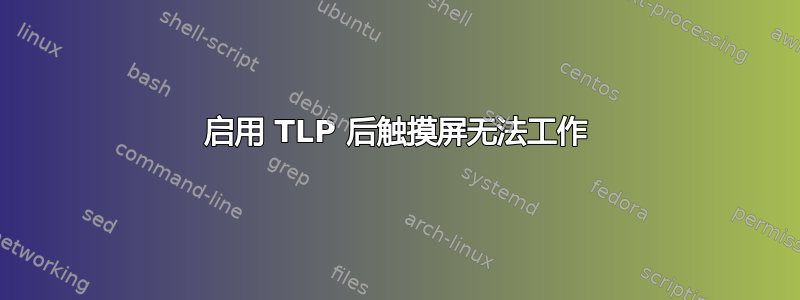
我在联想 Yoga 920 上的 Ubuntu 18.04 上安装了 TLP。如果我启用 tlp,触摸屏将不工作,但如果我禁用它,触摸屏就会恢复正常。
我尝试找到一个选项来让 TLP 控制这种行为特尔普伊,但没有成功。有人知道如何在启用 TLP 的情况下继续使用触摸屏吗?谢谢。
这是输出xinput list:
⎡ Virtual core pointer id=2 [master pointer (3)]
⎜ ↳ Virtual core XTEST pointer id=4 [slave pointer (2)]
⎜ ↳ xwayland-pointer:15 id=6 [slave pointer (2)]
⎜ ↳ xwayland-relative-pointer:15 id=7 [slave pointer (2)]
⎜ ↳ xwayland-touch:15 id=9 [slave pointer (2)]
⎜ ↳ xwayland-stylus:15 id=10 [slave pointer (2)]
⎜ ↳ xwayland-eraser:15 id=11 [slave pointer (2)]
⎜ ↳ xwayland-cursor:15 id=12 [slave pointer (2)]
⎣ Virtual core keyboard id=3 [master keyboard (2)]
↳ Virtual core XTEST keyboard id=5 [slave keyboard (3)]
↳ xwayland-keyboard:15 id=8 [slave keyboard (3)]
输出lspci:
00:00.0 Host bridge: Intel Corporation Xeon E3-1200 v6/7th Gen Core Processor Host Bridge/DRAM Registers (rev 08)
00:02.0 VGA compatible controller: Intel Corporation UHD Graphics 620 (rev 07)
00:04.0 Signal processing controller: Intel Corporation Skylake Processor Thermal Subsystem (rev 08)
00:08.0 System peripheral: Intel Corporation Skylake Gaussian Mixture Model
00:14.0 USB controller: Intel Corporation Sunrise Point-LP USB 3.0 xHCI Controller (rev 21)
00:14.2 Signal processing controller: Intel Corporation Sunrise Point-LP Thermal subsystem (rev 21)
00:15.0 Signal processing controller: Intel Corporation Sunrise Point-LP Serial IO I2C Controller #0 (rev 21)
00:15.1 Signal processing controller: Intel Corporation Sunrise Point-LP Serial IO I2C Controller #1 (rev 21)
00:15.3 Signal processing controller: Intel Corporation Sunrise Point-LP Serial IO I2C Controller #3 (rev 21)
00:16.0 Communication controller: Intel Corporation Sunrise Point-LP CSME HECI #1 (rev 21)
00:19.0 Signal processing controller: Intel Corporation Sunrise Point-LP Serial IO UART Controller #2 (rev 21)
00:1c.0 PCI bridge: Intel Corporation Sunrise Point-LP PCI Express Root Port (rev f1)
00:1c.4 PCI bridge: Intel Corporation Sunrise Point-LP PCI Express Root Port #5 (rev f1)
00:1d.0 PCI bridge: Intel Corporation Sunrise Point-LP PCI Express Root Port #9 (rev f1)
00:1f.0 ISA bridge: Intel Corporation Device 9d4e (rev 21)
00:1f.2 Memory controller: Intel Corporation Sunrise Point-LP PMC (rev 21)
00:1f.3 Audio device: Intel Corporation Sunrise Point-LP HD Audio (rev 21)
00:1f.4 SMBus: Intel Corporation Sunrise Point-LP SMBus (rev 21)
6b:00.0 Network controller: Qualcomm Atheros QCA6174 802.11ac Wireless Network Adapter (rev 32)
6c:00.0 Non-Volatile memory controller: Samsung Electronics Co Ltd NVMe SSD Controller SM961/PM961
我检查了tlp stat触摸屏工作和不工作时的区别。最显著的区别之一是,在“运行时电源管理”摘要下,lspci显示了输出中的所有元素,电源控制设置为auto(触摸屏工作时)和on不设置为时。
最初,这个问题是在 Ubuntu 16.04 下发布的,但后来我升级到 18.04(并使用 Wayland),问题仍然与以前相同。感谢您的帮助。
答案1
编辑 /etc/gdm/custom.conf 并取消注释“WaylandEnable=false”


