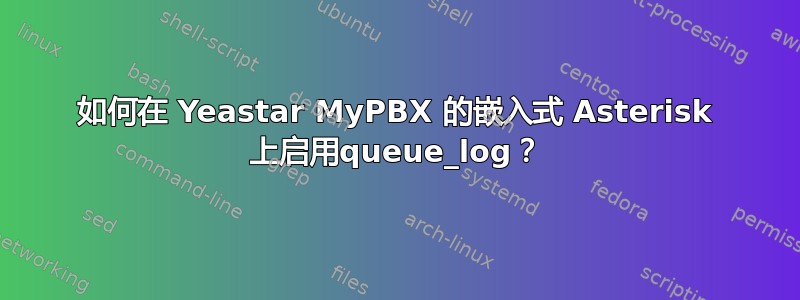
我有一台来自 Yeastar 的旧 PBX,其中包含 Asterisk 1.6.2.6 实例。
如何启用该queue_log设置并使其在重启后保持不变?
答案1
首先,您必须从 Web 界面启用 SSH 访问(系统 / LAN 设置 / 启用 SSH)。
然后登录 MyPBX 并创建/persistent/custom-cfg/logger_custom.conf包含以下内容的文件:
[general]
queue_log = yes
; enable log rotation and removal of the archived file to avoid filling up the partition
rotatestrategy = sequential
exec_after_rotate = rm ${filename}
最后,重新启动 PBX:
asterisk -rx 'core restart gracefully'


