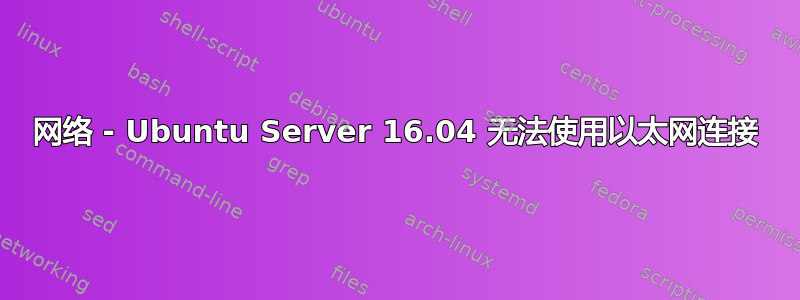
我刚刚安装了 Ubuntu 16.04,但遇到连接问题。
当我 ping www.ubuntu.com 时,我得到未知主机。
如果我执行 ifconfig:
enp2s0 Link encap:Ethernet HWaddr 70:85:c2:01:50:0f
inet6 addr:fe80::7285::c2ff:fe01::500f/64 Scope Link
UP BROADCAST RUNNING MULTICAST MTU"1500 Metric:1
RX packets: 172 errors:0 ...srry im manually typing this
TX packets....
现在,我对类似的问题进行了一些搜索,其中一些涉及检查 /etc/network/interfaces,显示如下,我已经测试将其更改为静态,但我的两次尝试都失败了(静态和 DHCP):
作为静态:
#The loopback network interface
auto lo
iface lo inet loopback
# The primary network interface
auto enp2s0
iface enp2s0 inet static
address 192.168.0.10
netmask 255.255.255.0
gateway 192.168.0.1
dns-nameservers 8.8.8.8
作为 DHCP,唯一改变的是:
auto enp2s0
iface enp2s0 inet dhcp
更改后重新启动服务等等。
其他有用信息:
由于某种原因,“sudo service network-manager restart”输出 Unit network-manager.services not found。
我也看了这但对我不起作用。
有什么建议么?!
另外,感谢您抽出时间。
答案1
考虑到enp2s0您的网络接口尝试以下操作:
sudo ip link set dev enp2s0 down
sudo dhclient enp2s0


